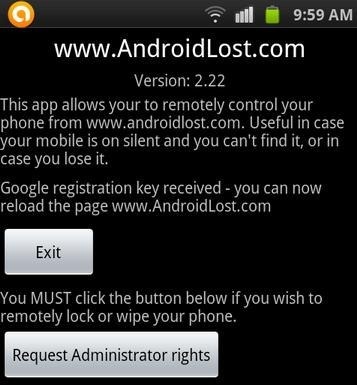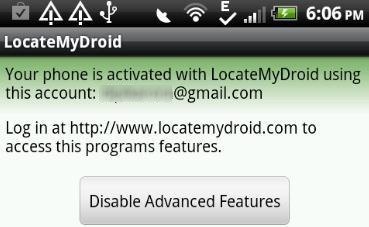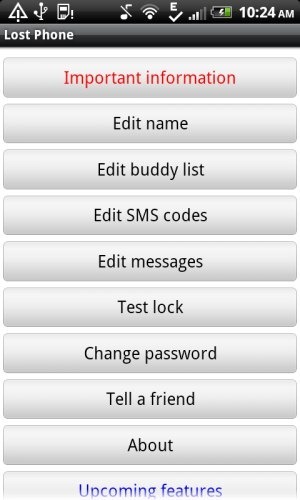Here, are 5 free Android apps to track lost Android phones. Crime is increasing day by day which can result in your mobile phone being stolen or lost. But when you have an Android, the fear of your phone being stolen should not exist anymore. This is because, Google Play Store has multiple Mobile Tracker apps to track your Android phone incase it is missing. You can easily track the location, lock your Android phone, wipe the data, erase data from your SD card, and much more.
In this article we will be discussing about multiple Android apps which include Mobile Tracker for Android, Android Lost, Lost Phone, and much more. Install any of these apps and secure your phone from being stolen by thieves.
Mobile Tracker For Android:
Mobile Tracker For Android is a free Android app to recover lost Android phones. This Android Mobile Tracker app tracks your Android phone on a new SIM Card detection. To use this app, you need to first install it and set a secure password to access the setting of the app. After securing the app with a password, enter your alternate number (if any), friends or family members contact number. The app allows you to enter 4 contact numbers of your relatives or any of your own alternate contact number. Whenever, the app detects a SIM Card change, it enables and send the SMS from the new SIM Card to all the four contact numbers saved. From there, you can easily find the location of your Android phone The message received by your relatives contains the new SIM card number, your Android phone’s IMEI number and the service of the new SIM Card inserted on your Android phone.
Wheres My Droid:
Wheres My Droid is a free Android app to track your missing Android phone. This Android mobile tracker app is a quite nice app with advanced features. The app tracks the missing Android device on detection of new SIM Card. On launching the app for the first time on your Android, the app asks for basic details. You have to enter a phone number on which you want the new SIM Card to send the text of missing Android. Now, whenever your Android phone detects a new SIM card, the app automatically enables and sends a new text message containing the new SIM Card serial number and new phone number. There are some advanced security settings which include Remote lock and Remote wipe of the confidential data saved in your Android phone. But these two security features are only in the paid version of the app. Like “Mobile Tracker” app as discussed above, you can set a secure passcode to “Wheres My Droid” app.
Android Lost:
Android Lost is a free Android app to track and secure your Android phone. This Android app remotely controls your Android from the web. Unlike other Android Mobile Tracker app, this app does not send any text from the new SIM Card inserted. You can only control and track your missing Android phone through web. All you need to do is, just download and install “Android Lost” app on your Android phone. After launching the app register on your Google account. Now you can control your Android phone by accessing AndroidLost.com. Login with your Gmail username and password. You can then control your Android phone by sending SMS, making a call, checking the logs, remote control alarm, view the phone location on map, lock the phone and set its lock timeout, check out the phone status, wipe phone, erase SD card data, and much more.
Locate My Droid:
Locate My Droid is a free Android app to locate your missing Android phone on web. This Android Mobile Tracker app tracks the current location of your Android on map. You just need to install the app and give the permission to get signed with your Google account on your Android. After setting and activating the app, you are all set. Now in future whenever you lose your Android phone, just open locatemydroid.com on PC or any other smart device. N0w login with the same Google account and start tracking your Android phone. As soon as you login with your Google account, you will see the device ID of your Android phone. Now click on “Locate Your Phone” option, the app send you the location data which you can easily check on the web. The app provides almost the exact location where your phone is currently situated. The app also allows you to lock your phone, wipe your phone, and make your phone scream. But these three features are paid.
Lost Phone:
Lost Phone is a free Android app to track lost Android phone through an SMS. Lost Phone Android app works similar to Mobile Tracker app for Android. You can easily track your lost Android phone by letting your Android send an SMS from the new SIM card detected. The app works on the basis of new SIM card detection. Whenever, your Android phone detects a new SIM card, the app enables itself and sends up a SMS containing the number and the name of the phone stolen. The app allows you to register 3 number of your buddies who can inform you about your stolen Android phone. The app sends the text on all of the 3 number of your buddies that you have saved in the app. Apart from this, the app is intelligent enough to lock your Android phone on new SIM Card detection. By locking the Android phone, no one can access your confidential information saved on your Android phone.
Tracking lost Android phone can also be done through multiple Android Anti-Virus apps. You can install any one of them and recover your lost Android phone along with securing your Android phone against malware, spyware, and viruses.
You can also check out Prey Anti-Theft app for Android to track stolen phone reviewed by us.
If you find any other Android Mobile Tracker app, then do let us know in comments below.