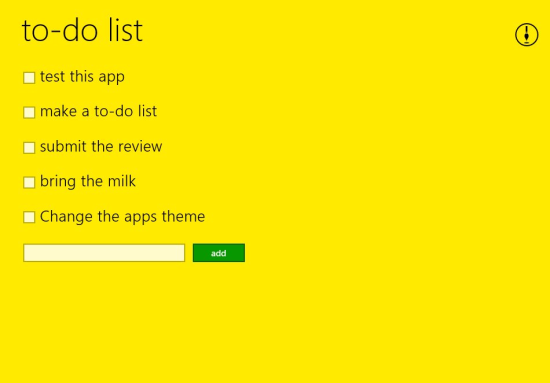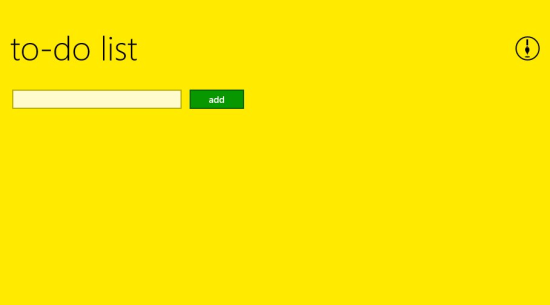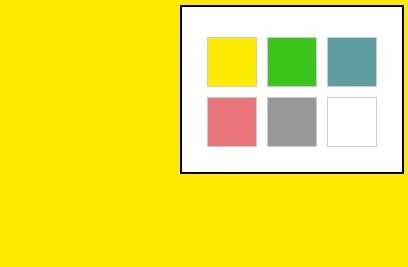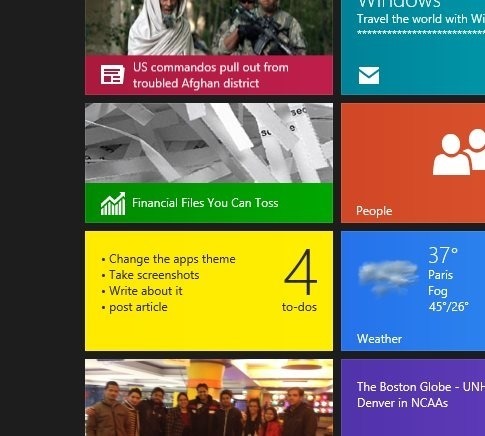Here is a minimalistic To Do list manager for Windows 8 device. The app is called To-Dos and it is really simple and free to do list manager for Windows 8. If you are a little forgetful or just like to keep things organized then try out this free software. This to do list manager for Windows 8 also supports the ability to display the list on a live tile and auto syncing among different Windows 8 devices.
The app is simple and clean and if you like this type of apps then you will definitely like To-Dos. The interface of the app presents you with a simple list into which you can add tasks and mark them done when you are done with the task. This is all the app offers and also you can do some basic customization by changing the background of the app window.
You can get this to do list manager for Windows 8 from the link provided at the end of the post. The link will re-direct you to the Windows Store from where you can get this app for free. Now you can run To-Dos from the start screen of the your Windows 8 device and you will have the interface as show below in the screenshot.
To start with the to do list, just write down the task in the provided text box and then click on the add button to add it to the list. In this manner, you will end up having the list as shown in the above screenshot. After you are done with a task just put a checkmark in front of the task and it will be removed from the list. In this manner you can create and maintain a to do list in Windows 8 with complete ease.
If you want to customize the interface of the app there are not many options; all you can do is change the background color to other five colors that are provided in the in the app by clicking on the little paint brush that is located at the upper right corner of the app window. This action will bring up the color options as shown below in the screenshot.
The thing that I particularly liked about this app is that it simply shows all your tasks on the live tile as shown in the screenshot below. This ensures that you always see what is your list with complete ease and simplicity. Also the app works well in the snapped mode, so you can run this app alongside others with complete ease.
To download this To Do list manager in Windows 8 click on this link. If you were looking for a more featured task manager for Windows 8 then click on here.