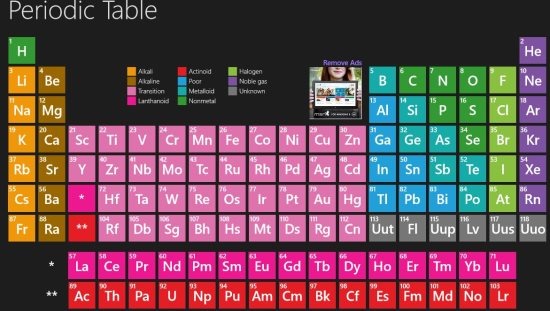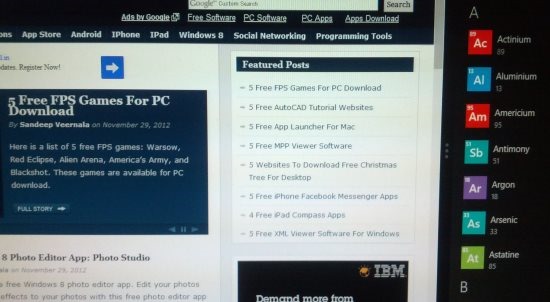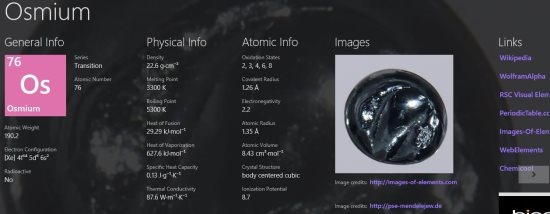Periodic Table is a free Windows 8 periodic table app; available in Books & Reference section of Windows 8 app store. Periodic Table is very useful for all students and researchers in chemistry field.
There were many designs and inventions regarding chemical elements; but finally a scientist named Dmitri Mendeleev invented this table. It provides an easy way to remember the elements and details of elements of chemistry. In periodic table, the elements are grouped into groups and periods. Depending on their position in the periodic table, the element’s property and nature can be determined very easily. Using this table, scientists are able to predict unknown elements’ properties also. There are almost 118 elements which have been invented and it’s difficult to remember them. Install this app on your Windows 8 and have a look at it every day; to memorize the elements and their positions.
Layout Of This Periodic Table App for Windows 8:
The layout and look are so fascinating that anyone would love to have it in their Windows 8 arsenal. As you can see in the above screenshot, the periodic table app looks colorful and interesting. Different property elements are arranged in different colors. You can see their categories also listed on top of the periodic table. The atomic numbers of elements are also displayed beside the element. Let’s see the features and how to use this app.
Features of Periodic Table for Windows 8:
- This periodic table app for Windows 8 is available for free.
- The main page itself has the whole colorful layout of periodic table.
- Detailed information about each elements is available.
- Search for elements directly.
- Pin elements to your Windows 8 start screen.
- Images are also available for elements.
- Open the elements information in other famous websites like: Wikipedia, Periodictable, Webelements, etc.
- Snapped mode also available to see elements according to alphabetical order.
How To Use Periodic Table for Windows 8:
Click here to open the periodic table app (open this link in IE in of Windows 8). Click on View in Windows Store to open the app and click install. After installation, run the app in Windows 8.
Now you can see the whole periodic table here and if you want to search for an element just press Windows + Q to search for any element’s name. To view the app in snapped mode, just drag it and place it on either side of the screen; like shown in the above screenshot. You can directly click on any element and there you can just see the whole details of the element. The information available are: series, atomic number, weight, configuration, physical info, atomic info, images, and useful links about the element. If you want to pin the element to your start screen then just right click when you select an element and you can see the pin to desktop option.
This periodic table app is useful for everyone. The download size is just 329 KB, so you can keep it on your start screen for fun and learn about elements; whenever you have time.