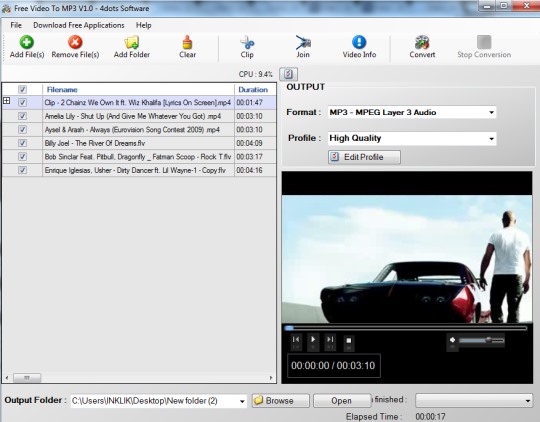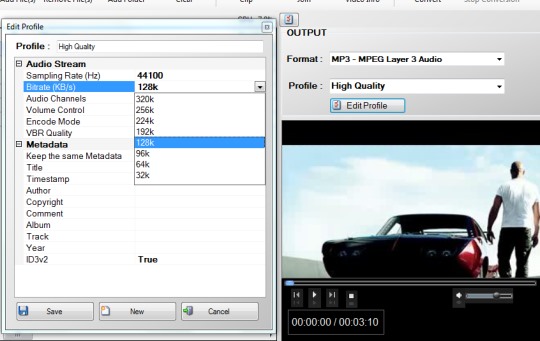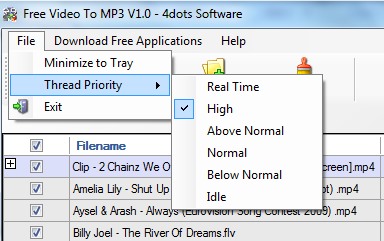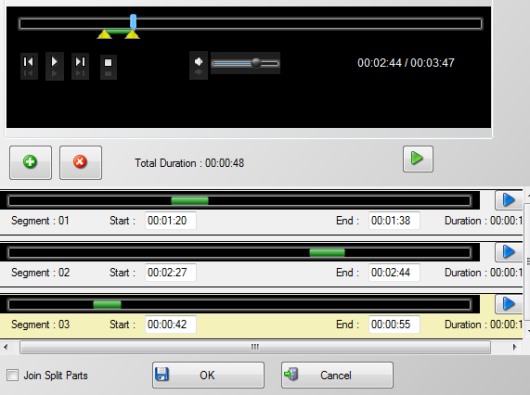Free Video To MP3 is used to batch convert video files to supported audio formats. It also provides a built-in media player to play added/converted media files. The software helps to speed up the conversion process by allowing you to select the thread priority (high, real-time, normal, below normal, etc.). Moreover, you can even select a preset output profile, like high quality, low quality, medium quality, etc., for output audio files. These beneficial features differentiates it from some similar software.
Apart from these features, Free Video To MP3 also lets you edit output profile, in which you can set sample rate, bitrate, increase/decrease volume percentage, and can change metadata information for the profile. It’s a feature rich software that help users to extract audio from video according to their requirement.
In the above screenshot, you can see the main interface of this Free Video To MP3 converter, which is neatly divided into three different sections. Left section helps to add video files, top right section allows you to select output profile, and bottom right section is used to preview added or converted audio files using in-built media player.
Note: Be careful while downloading and installing Free Video To MP3. Download and installation part is ad-supported and multiple tools will be offered to you. You can ignore those tools by declining their agreement and selecting Custom installation of Free Video To MP3.
So once you have added video files, you can select the output audio format: amr, wma, aiff, aac,mp3, ac3, ogg, wav, mp2, au, flac, or m4a. After this, select the preset output profile or edit it according to your requirement.
After doing all the adjustments for output audio files, you can tap on Convert button to start the conversion process. Conversion process depends on total files and file sizes. But you can change the conversion speed and can increase it a bit using Thread Priority option available in File menu. See the screenshot below:
Other Options Present In Free Video To MP3 are:
There are two more important options present that are rare to find in audio video converters. These are:
- Clip Option: This is used to split a video by selecting segments from a video. You can cut a specific part from a video and can get output audio in selected format. Moreover, it also lets you combine multiple segments selected by you from a video. Another good thing about clip option is that you can preview selected segment so that you can get aware of what you are going to take out for output audio file. This option works similar to ringtone maker tools.
- Join option: This is used to join multiple video files to create a single audio file. You need to select two or more added video files to make a single audio file from those videos.
Some Key Features Available In This Free Video To MP3 Converter are:
- You can batch convert video files to audio files. It supports multiple video formats, like 3gp, swf, vob,avi, mp4, mkv, mov, mpeg, flv, etc.
- You can quickly select preset output profile or can edit it according to your requirement.
- Built-in media player lets you play added video files as well as converted audio files. Hence, it can be used as basic media player software.
- Drag n drop support is available.
- You can also split a video file or can join multiple video files to create a single audio file.
- You can set an action, such as shutdown PC, exit application, or hibernate PC, when conversion is finished.
- It is free to use for everyone. Its total size is 18.6 mb only.
Conclusion:
Free Video To MP3 is handy to use and its features give it a good stand in comparison with other similar converters. You have the facility to create ringtones, batch convert video files, play files within the software itself, and more in this free video to audio converter.