Here is a free knowledge management Slack bot for dev teams. It helps to answer some question asked by you or other members available in a Slack channel. If someone has asked a question and you’ve given the answer, then you or your team members can add that answer to the database of this Slack bot. In a similar way, you and others can add questions and answers manually to its database. Later, whenever someone asks a question, you can search answer to that question using this bot. If the answer is available, it will be presented to that person immediately. There could be multiple answers to a question (if others have also added some answer). You can see all the answers and then post a particular answer, which you think is more relevant.
This free Slack bot covered here is known as “Smarty“. It also works in a particular conversation. The good thing is it keeps the privacy. That means the answers are visible to you only until you post a particular answer.
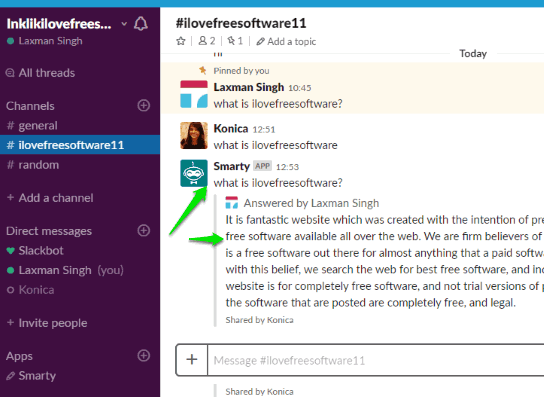
In the screenshot above, you can see conversation in a particular Slack channel and answer to a particular question is added with the help of this Slack bot.
How to Use This Free Knowledge Management Slack Bot?
Access homepage of this Smarty bot and add it to your Slack account. You also need to authorize this app to access your Slack account.
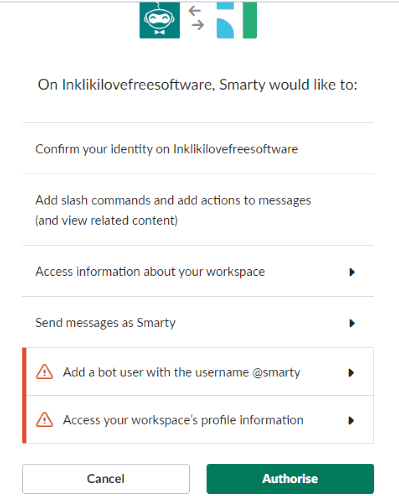
Once the app is added, it will be ready to serve you. But first, you need to add answer related to that question. Access a channel or conversation and use More actions icon on a particular message (or question). You will see two options:
- Ask Smarty, and
- Add to Smarty.
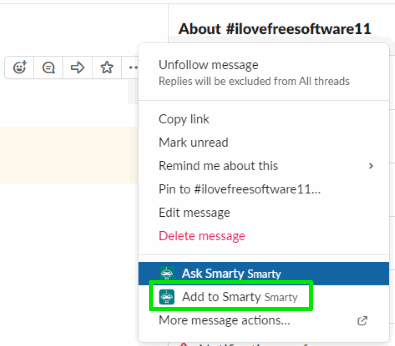
Use the second option. A pop-up will open in which you will see title and content box. The content box will automatically add the message. You may do the changes if necessary and add title related to that content.
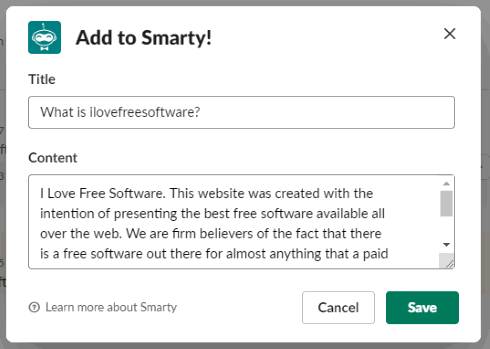
Once question and answer is added, it prompts you to assign some criteria to that question. You can add some tags (optional) and privacy (private or within organization) as criteria. When you’ve done it, Save the entry.
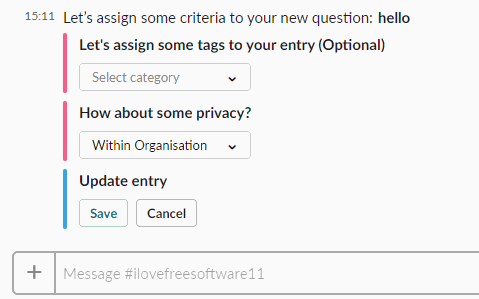
That’s it! You have successfully added answer and question in its database. In this way, you and others can add questions and answers.
Now a person can ask some question and again use More actions icon. This time, he/she or others need to select Ask Smarty option. It will search its database related to that question and show you answer(s) if available. You need to type the question as it is to get the result.
All answers are visible to you only unless you press “Answer with this” button.
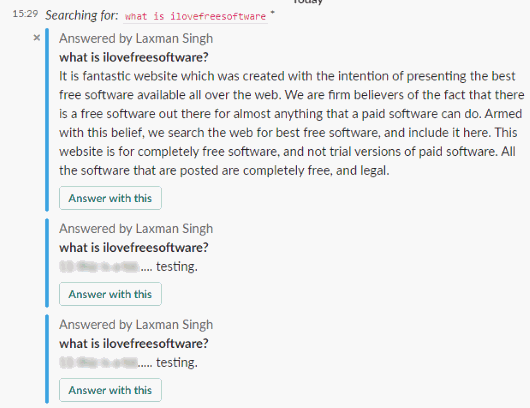
Once you press that button, it will show that answer to others.
You can also view all the questions and answers available in Smarty database by adding the following command in the message box and pressing Enter: /smarty list-all.
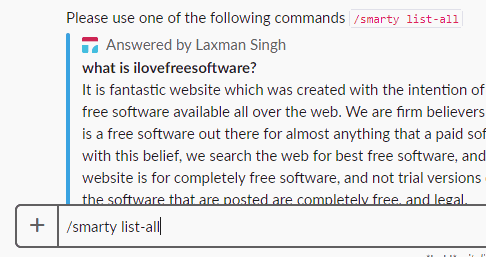
Did you know you can chat anonymously with team members in Slack?
The Conclusion:
This is a very good Slack app which works as wiki for tech teams. You and your team members don’t need to search other platforms once you’ve added the knowledge (in terms of questions and answers) using this app. Just ask Smarty for some question and it will search the database and present you the answer.