CloudDeck is a totally free and dedicated browser to listen music online without getting a chance to face problems like flash player crash or unwanted ads. This free browser simply enhances your online music listening experience, as you can listen music without any interruptions.
Listening music online with normal browser can turn out to be so irritating, that you may even reach a stage in which you would hate listening to music online. With normal browser, you may encounter problems like irrelevant music searches, flash player crashes. So a single solution, to all these problems is CloudDeck. CloudDeck is a dedicated browser for music based on Adobe AIR and is tuned to function with SoundCloud.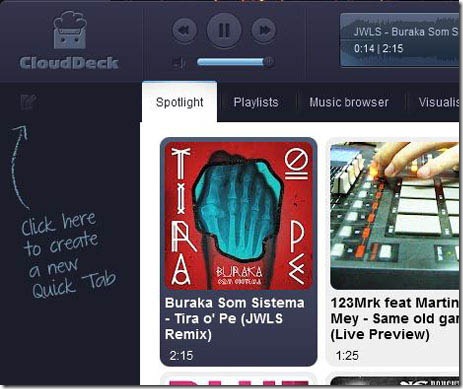
Features of CloudDeck To Listen Music Online:
- Search Engine: CloudDeck is equipped to search for fresh or recently launched music on the web. It is capable enough to let you know about any track posted by top music blogs.
- Music Groups: Group feature lets you organize and categorize music. Using group search mode, you can explore genres.
- Download & Share: If downloads are enabled by the author, then you can download those enabled tracks with a single click. As always you can share tracks to you Facebook or Twitter profile.
- Soundcloud Profile: SoundCloud profile can be directly accessed from CloudDeck to listen to your dashboard, you can even like any track or list your favorites.
- Cool Visualizations: CloudDeck is equipped with stylish animations and visualizations. They are flashy and colorful and hence can add a unique flavor to your music experience.
- Playlists and History: CloudDeck allows users to create an unlimited number of playlists so that users can be organised with their music! You can also bookmark your favourite tracks. All you do is search history and their results are saved so you can always get back to them.
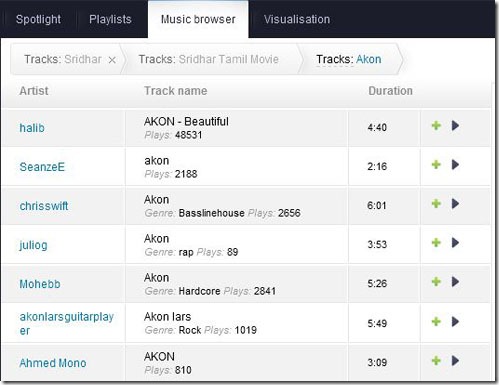 Also, check out Zac Browser reviewed by us.
Also, check out Zac Browser reviewed by us.
Install CloudDeck To Listen Music Online:
CloudDeck is a simple and compact application which installs with a single click. It can be installed in Windows/OSX/Linux-based systems because CloudDeck is powered by Adobe AIR. The user interface is remarkably simple which is further given a boost as different windows are differentiated in the form of tabs. It was able to play songs without a crash and searched for tracks efficiently. CloudDeck is a cool application which is sure to adorn any music crazy fan’s desktop! Just install CloudDeck to tap your feet to some of the latest tracks!