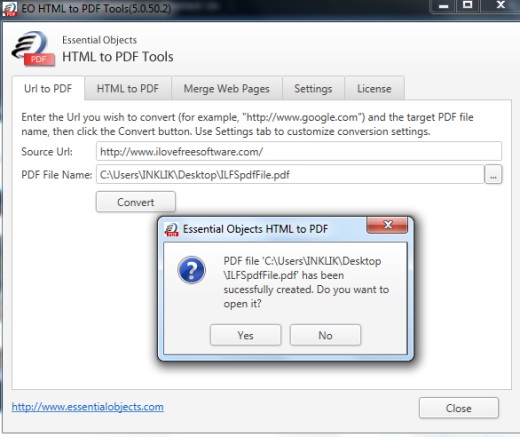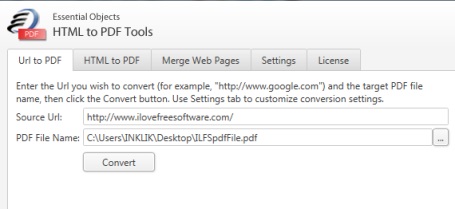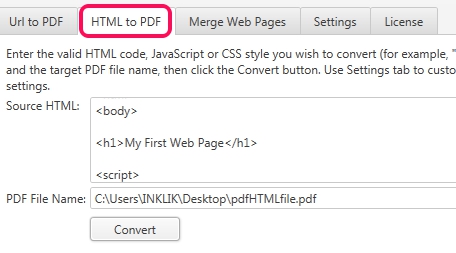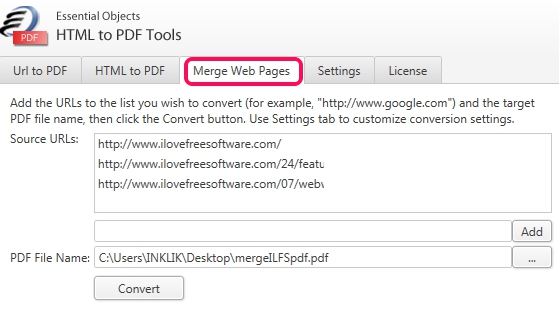EO HTML To PDF Tools is a handy tool to convert html to pdf, any web page to pdf, and to merge multiple web pages to create a single pdf file. Thus it is a multipurpose pdf tool that allows to quickly generate a pdf file from any web URL or from any html file. Apart from html files, if you have any JavaScript or CSS style codes, you can generate a pdf from those codes.
It provides a user-friendly interface where three main tabs will be available to use. You just need to provide an HTML file or a web URL to generate a pdf file.
In screenshot above, you can see main interface of EO HTML To PDF Tools. Multiple tabs will be available which you can use according to your requirement. Have a look at the important tabs:
- URL to PDF: This tab allows you to quickly generate a pdf file from any website URL. Just enter the URL, select the output location for pdf file, and hit the Convert button. With a very short delay, output pdf will be generated, which will help you to read that webpage offline.
- HTML to PDF: With the help of this tab, you can create a pdf file from html code or from JavaScript. Simply copy paste the source HTML or JavaScript, select the destination location for output pdf, and click on Convert button.
- Merge Web Pages: This is one of the useful tab of EO HTML to PDF Tools that allows to combine multiple web pages to generate a single pdf file. Just provide a URL and hit the add button. In the similar way, add more web pages. After this, you need to choose a destination directory to store output pdf file. Once done, hit the convert button, and you will be able to create a single pdf file of those web pages.
- Settings: This tab is helpful to select the page size, adjust page margins, set zoom level, etc for output pdf file.
Key Features Present In This PDF Tool To Convert HTML To PDF or Web Pages to PDF are:
- It quickly lets you convert any web page into a pdf document. Not only a single web page, it is able to generate a single pdf file by merging multiple web pages. This feature makes it more useful, than similar html to pdf converters.
- You can also generate a pdf file from HTML document or from a JavaScript.
- Its application file is just 201 KB in size. You can find the download link at the end.
- User-friendly interface which makes it quite easy to work.
- Anyone can use it completely free.
Conclusion:
EO HTML To PDF Tools is mainly developed to convert an html file into a pdf document. But as it can convert any web page or multiple web pages into a pdf file, that increases its utility.
Get EO HTML To PDF Tools free.
You might like to check out these 5 free tools to extract text from PDF files.