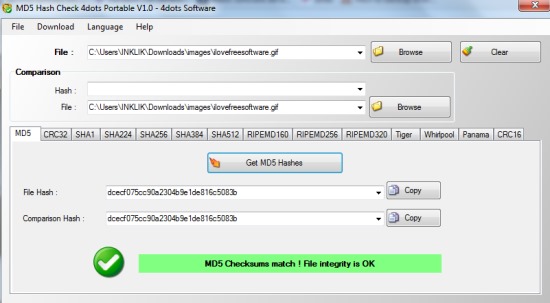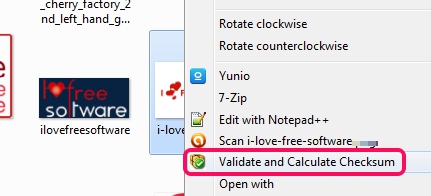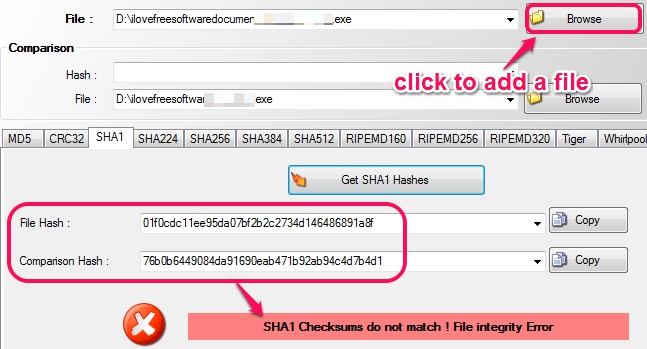MD5 Hash Check (or MD5 Hash Check 4dots) is a handy software that is used to check MD5, CRC32, SHA1, SHA224, SHA256, SHA384, SHA512, RIPEMD160, RIPEMD256, RIPEMD320, Tiger, Panama, CRC16, and Whirlpool hashes of files. It quickly lets you check integrity of files, whether two files are identical or not.
Each file has its own individual hashes, so if two files (online and downloaded file) having different hashes, that means downloaded file is not accurate and its contents corrupted during download process. In the similar way, you can check out whether offline file and online file uploaded by you is correct or not.
This MD5 hash generator allows you to compare two files hashes and shows if integrity is OK or not. You can generate any type of hash of added file and can compare it with another file.
Key Features Present In This MD5 Hash Check Software are:
- It allows to generate md5, sha1, crc32, crc16, sha512, and more hashes of a file. It lets you generate more hashes than many similar hash generators, like SX MD5 Hash Generator, Hash Calculator, DupTerminator, etc.
- It shows comparison of two file hashes directly on its interface. You can also copy the generated hash to Windows clipboard.
- If you have a hash value of a file (say online file), then you can simply generate downloaded file’s hash only to compare files hashes.
- You can also integrate it with Windows explorer during installation process. After this, you can directly right-click on a file to use MD5 Hash Check interface. No need to add file to its interface by opening its interface.
- Drag n drop support to add a file is also available.
- Completely free. Available in both installer and portable version.
How To Check MD5, CRC32, SHA1, Tiger, or Other Hashes of Files With MD5 Hash Check?
You need to download MD5 Hash Check to your PC. Its homepage provides both installer as well as portable version. If you choose to install it on your PC, then it will be installed using an installer, which is ad-supported. So you need to use Decline button and choose Advanced installation mode to skip installation of extra products (like outobox, wajam, etc.).
Complete the installation and use its desktop icon to open its interface.
Now to check integrity of files, you need to add a first file using Browse button. You can even drag n drop a file directly on required place. After this, choose a hash option. By default, it will let you generate MD5 hash, but you can switch to any other hash option accordingly. After this, use available button (Get MD5 Hashes button for MD5 hash option) to generate hash value. In the similar way, you can add another file and can generate that file’s hash value. If hash will be the same, it shows integrity is OK, otherwise it shows integrity error, just like visible in screenshot below:
Conclusion:
MD5 Hash Check is one of the useful software to check MD5 hash or any other supported hash of files. Interface is also user-friendly and anyone can work with this without any trouble. The feature of integration with context menu of Windows Explorer is especially helpful for those who download a lot of files.