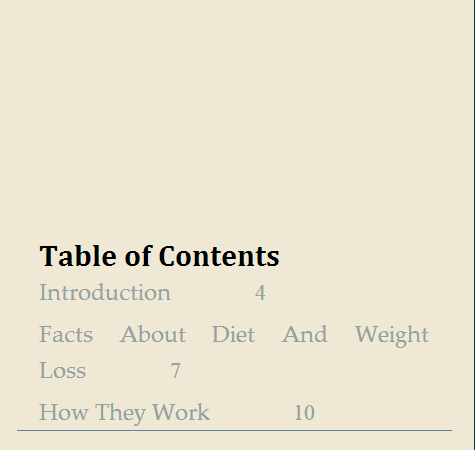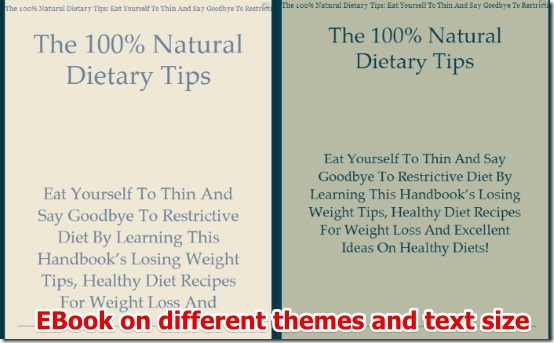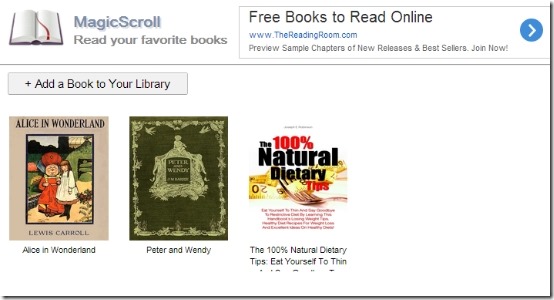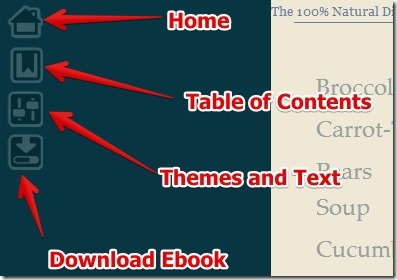We all read books, but it is not possible to carry every book always. For that, I have reviewed a website that works as an Online eBook Reader using which you can read eBooks of .epub format anywhere very easily.
MagicScroll is a free website using which you can read your eBooks online for free. MagicScroll lets you read books from local storage, or from a web address where the eBook is stored. Another interesting feature that I like is that you can also save your eBooks in your own library and read them any time and anywhere, which is a great feature.
What makes the MagicScroll really cool is the automatic scroll. It is completely customizable feature of the MagicScroll which you can use. You can set the scroll speed in words per minute. This is really cool as you can read without having to scroll manually.
Also, you have really cool themes in MagicScroll. Below, I have shown a screenshot of the user interface of an eBook. I was able to change text size, theme, and auto scroll the eBook very easily.
Note that MagicScroll website can be launched from the Chrome extension and also from Chrome App Launcher. You can install the MagicStroll extension for Chrome and open it directly using the extension.
Working with Online EBook Reader -> MagicScroll:
It is very easy to use MagicScroll. All you have to do is just visit the website (link provided at the end of the article) and upload your own eBook, or provide a a web address. You will have a really cool interface that shows your eBooks, as shown below.
In order to change the appearance of your eBook you can use the option on the left as shown.
From here you can select the option to change the themes, text size of the eBook. These options are accessible once you open an eBook.
Another interesting feature I liked is, the option to view the table of contents. It’s a really helpful feature as using this tool you can go to any part of the eBook.
Features of the MagicScroll Online eBook Reader:
- No registration required to read eBooks.
- Option to save your eBooks in your own library.
- Nice and clean interface for the eBook.
- Option for Automatic and manual scroll.
- Cool themes.
- Option to change the text size.
- Option to enable/disable scrolling.
- Option to scroll using the mouse wheel.
- Option to view the table of content.
- Option to download your eBooks from the MagicScroll website.
- MagicScroll website can be launched from the Chrome Extension also.
You can also try Lucidor. It is free eBook reader using which you can read eBooks as well as you can handle them efficiently.
Conclusion:
MagicScroll is a really cool website that works as your online eBook Reader. What I really liked is the neat interface of the eBook. Also, the option to change the background using themes and text size is also great. However, one time password can be a bit annoying as you have to check your email every time you log in MagicScroll website. Still, MagicScroll is good enough to try out.