Next Mockup is an online platform where you can find complete UX projects in Figma & Sketch. Here it offers some really awesome freebies that you can just download and start using. You can also go for premium designs, but free ones are good too. You can find app and website designs that you can either use as they are, or simply modify them to your needs. All you require is a free account and then download and UX design that you like.
Sometimes it can be daunting to draft a UX project from scratch. But if you start from a template or a ready-made project, then you will save a lot of time. And that’s what Next Mockup helps you achieve. There is no complicated process and the UX designs are updated frequently. Each mockup design comes with a description and you can read about all the prototype designs before downloading it. It usually gives you a ZIP file that you can open in Figma/Sketch.
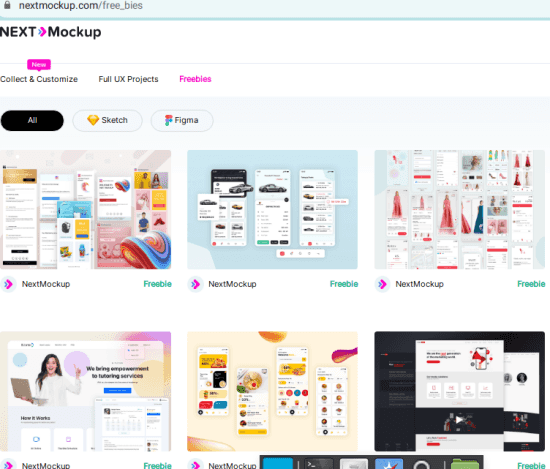
Find Complete UX Projects in Figma & Sketch on this Website
Go to the Next Mockup homepage and then sign up for a free account. After email verification, you can start browsing the library and download stuff. The main homepage looks like this, where you can browse the entire UX project library that it has to offer. You can use filters to find UX design by platform, screen, license, and more.
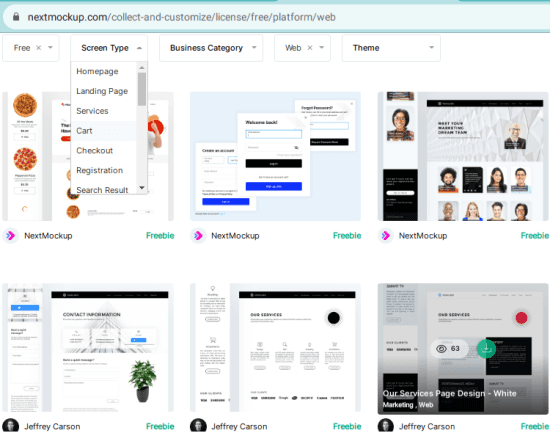
Click on the design you like to open it in preview mode. You can see all the elements in it and you can also go through the description that it comes with.
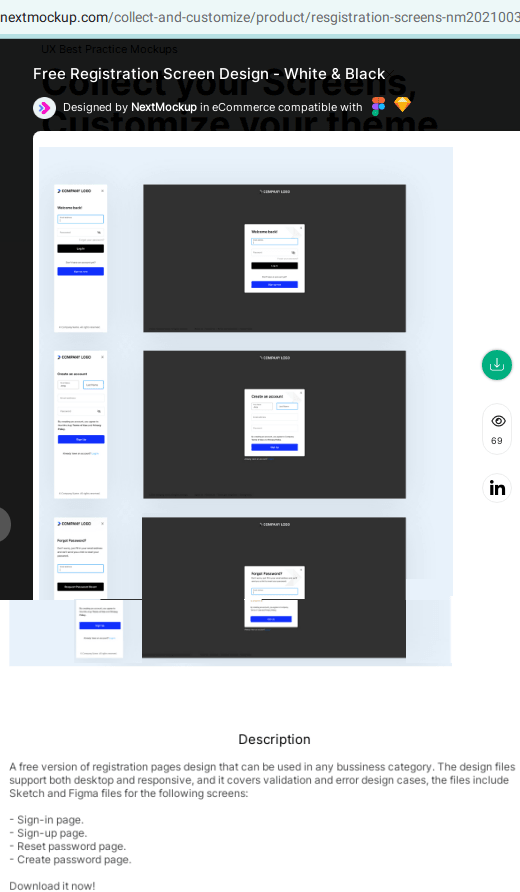
Next, you can hit the download button and then download the ZIP file. Assets for Sketch or Figma are already there. You can just open them in the respective editor to see and edit the design. If you want to open a Sketch file then there is a free online Sketch editor you can use, called Photopea. Just upload the file and use the editing tools and even export the design in other formats as well, such as PNG.
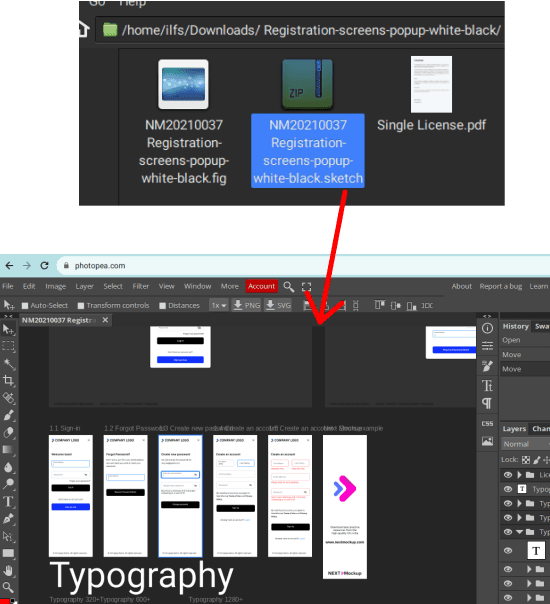
Similarly, you can browse and find other UX designs on this website and then use them. Download them and then modify them based on the project you are working on.
Final thoughts:
If you are a UI/UX designing expert or in this line of work, then you will like Next Mockup website. It is simple. straightforward and will help you find some cool prototypes that you can just download and use. Best part is that it offers you full Figma and Sketch assets.