This post covers 2 best free Sketch file editor for Windows. These software allow you to open Sketch files created on MAC and edit in Windows. You can edit all the layers, shapes, objects in a Sketch file and save the changes in it. These software natively support Sketch file format and let you edit it. These software offer different set of tools to assist you with the editing. You can use different tools to add or remove new components from a Sketch file and export it. Using some of these software, you can even export the designed Sketch file to PNG, SVG as well.
If you know about Sketch files then you must be aware of the fact that Sketch files are designed on MAC. And there is no native software for other platforms that can create Sketch files. The Sketch file is a vector graphics that uses layer approach to create design or mockup about a product. You can use different designing tools to create a Sketch file and then you can save it. But if you are on other platforms then you will need other software to open them. And Here I will talk about some of them.
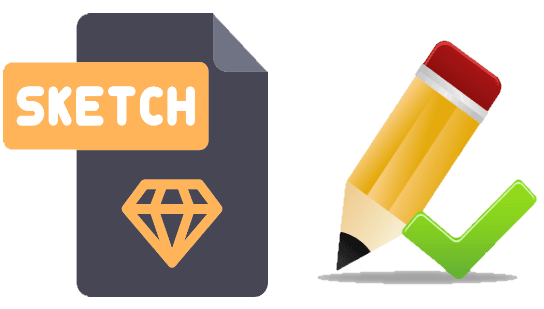
2 Best Free Sketch File Editor for Windows:
Lunacy
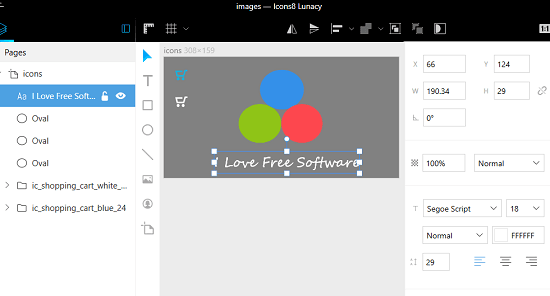
Lunacy is one of the best and free Sketch files editor software for Windows. It natively supports Sketch files and you can easily open them in it and then do whatever you want. You will find a long list of tools in this software that you can use to edit a Sketch file. After importing a Sketch file, it allows you to edit all the objects in it and then save the changes. You can use tools like shapes, rulers, zoom, flip, code viewer, and some others. You can draw any other shape you want and then simply save the changes to the same file. While editing a Sketch file, you can use different colors for the different shapes.
If you have used any other layer based image editor, then using this software is very similar. The only difference here is that here you work with Sketch files on your PC. And when it comes to downloading this tool, you can either get this software and install it or you can even use its Windows 10 app as well. After opening the software, simply import the Sketch file in it that you want to edit. After that, you can use the different tools from the toolbox of the software and then use them to make edits in the Sketch file.
While editing the Sketch files in Lunacy, you can opt to export different objects from your design in other formats as well. For exporting an object, it lets you save them in PNG and SVG formats. However, you cannot save changes to a new Sketch file through this. That is because this software doesn’t allow you to create a Sketch File on Windows. That can only be created on MAC. Here you can just edit a pre ready Sketch file.
Figma
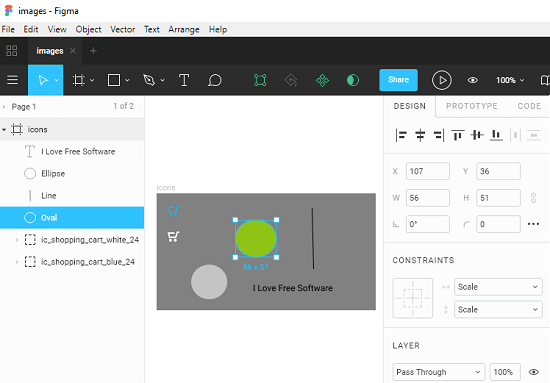
Figma is another very nice Sketch file editor software for Windows. Basically, this software is free for individual use and if you have team of 3 people. It keeps all the data online securely. To use this software, you just have to create a free account and then get started. Just like the software above, you can easily use it to import Sketch files and then edit them. You can use the different tools like shape tool, text tool, zoom, pan, that it offers to edit Sketch files. And apart from the desktop app, you can even use the online version of this tool to edit Sketch files. However, the limitation is that you cannot save the edits that you have made to the same Sketch file. But you can export it as PNG, SVG, and CSS.
To get this software, you can follow the above link and then sign up for a free account. After reaching the dashboard, you can import the Sketch file from your PC. If you are comfortable with the web version then you can remain there. Otherwise, you can download the desktop application of Figma and then you can log in to it and then access your designs. Open any Sketch file that you have imported and then you can start editing it. Use the different tools from the toolbox and then make the edits in the Sketch file. Finally you can save the changes and then export them to the equivalent PNG file.
So, these were the desktop tools that you can use to edit Sketch files. However, if you’re looking for some free online tools to do the same then you can use a free website to do that. The website is called Photopea. There you can open any Sketch file and then edit it. And the best part is that it allows you to export your Sketch file to PSD too. But it only allows you to export one Sketch file to PSD in every 30 minutes. Means you can convert only 2 Sketch files to PSD in one hour.
Final words
These are the best free Sketch file editor software that you can use on your PC. Both the tools that I have mentioned can be used for editing Sketch files and you can easily use them. If you want to save the changes in the same Sketch file after editing, then you can use Lunacy Editor. And if you are okay to get the Sketch file in other format after editing then you can use Figma. So, if you’re looking for some free Sketch file editor software that you can try the above tools that I have mentioned.