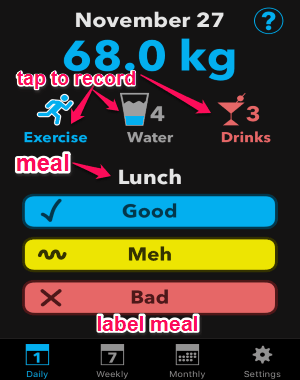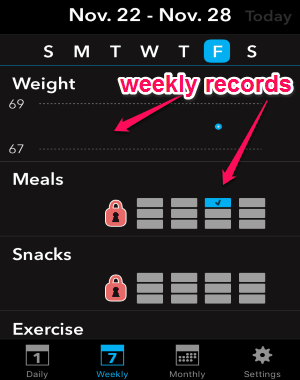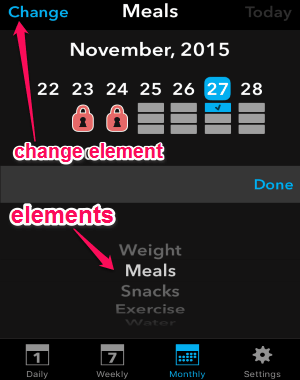7 Second Diet is a free meal tracking app for iPhone to rate meals and record alcohol (or other drinks) consumption, water consumption, and workouts. You can use this app to monitor or track your daily meals and exercise in no time. Unlike other diet apps for iPhone, “7Second Diet” comes with a very intuitive, attractive, and easy to use interface. To record and track meals, all you have to do is mark each meal or snack that you have eaten either as “Good”, “Meh”, or “Bad”. The meal categories for which you can rate good, meh, or bad are breakfast, morning snack, lunch, afternoon snack, dinner, and late night snack.
You can also view monthly and weekly records, but the only catch is that the free version allows tracking records for last three days only. In addition, it also lets you use your default Health app to export and import body weight. Actually, the main goal of this app is to let you count calories, what kind of meals and snacks you are having, and track all the meal and exercise records.
Note: With a single in-app purchase, you can track all your meal records as the free version is only for last three days.
How to Record and Track Meals by Labeling them as Good, Meh, or Bad:
Step 1: As soon as you install and open the app, you will see 4 different tabs at the bottom of the screen named, Daily, Weekly, Monthly, and Settings as shown in the above screenshot. You can simply tap the first 3 tabs to track your meal records.
Step 2: In the day tab, you can choose your weight, record exercise, record water, and alcohol consumption. You will see the meal category at the bottom of the screen. If you want to change the meal category, then simply swipe left to select a new category. Below the name of the meal, you will see the options to label as good, meh, and bad.
Step 3: After selecting a meal category, simply label it by tapping the buttons of good, meh, and bad. To record exercise, water, and alcohol (or other drinks) consumption, simply tap the respective icons as shown above.
Step 4: Select the weekly tab to view records of weight, meals, snacks, exercise, water, and drinks. But as we have already discussed that the free version shows the last three days record. You can swipe left on the date to change and record data for other dates than present day.
Step 5: In the monthly tab, it will show the fully recorded data of a particular element like meals, weight, snacks, etc. If you wish to change an element, then simply tap the change button at the top and select a new element.
Step 6: From the app settings, you can enable/disable the default Health app, change the unit of measurement either as lbs or kg, etc.
My Final Verdict:
7 Second Diet is an amazing app for iPhone to record and track meals, exercise, water and alcohol consumption. You can label meals such as breakfast, morning snacks, lunch, dinner, etc. as good, meh, or bad. Honestly, I think it is one of the best meal tracking apps for iPhone.
Get “7Second Diet” from the link here.