Steady Calendar is a free habit tracker app for iPhone to track progress of habits on a calendar. That means you’ll be able to use this app to create habits which you want to form on regular basis. You can also mark the dates on the calendar to keep track of habit and goal accomplishment. In addition to that, you can also turn each habit into a goal that you want to achieve by selecting days like Every Day, Every Other Day, Every 3 days, etc. You can also enable reminders for the goals such that you would never miss any habit to perform. It even comes with the option to track and analyze your productivity by viewing the statistics of your habits and progress.
The app has a simple interface in order to make listing and tracking habits a cakewalk. It also lets you customize your calendar with various predefined and motivating backgrounds and colors.
![]()
Ultimately, this app can encourage you to build good habits by listing them on a beautiful calendar. Doing so, you can also improve your motivation toward anything and increase productivity. If you’re an Android phone owner, then you can check out our post on 5 Free Habit Tracker Apps For Android.
How to Track Progress on Calendar using Steady Calendar:
Step 1: After you open up the app, it will ask you to sign up using your email id or Facebook credentials. After that, it will simply ask you to create your first habit by giving it a name, choosing a background, theme color, make the habit a goal if you want, and enable reminder for that goal.

To turn any habit into a goal, simply tap on the “Goal” option and choose a date among Every Day, Every Other Day, Every 3 Days, Every 4 Days, Every 5 Days, Every 6 Days, and Every 7 Days. Enabling the “Reminder” option will help you get notified each time you miss the goals.
Step 2: Once you’re done entering all the details, simply tap on “Save” button and the habit will be saved to a simple calendar, as shown below. Now, if you have already performed the goal for the the day, then tap on the date on the calendar to mark it as completed and also for tracking.
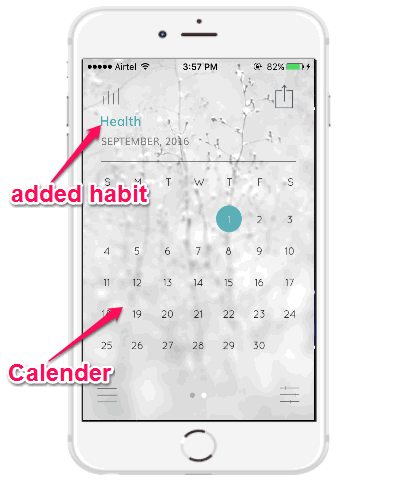
Step 3: If you would like to customize the habit on calendar, then simply tap on the “Settings” icon at the bottom-right corner. After that, you can tap on the “Color” option to choose a custom color theme inspired by various moods including Harmony, Determination, Excitement, Inspiration, and more.
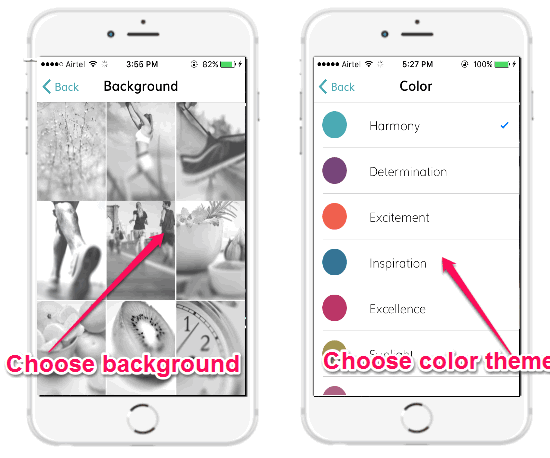
Apart from that, you can also choose a pre-defined background that suits the habit you’re adding. Currently, it offers more than 90 motivational backgrounds which you can use for your habits.
Step 4: To add more habits, simply tap on the “Hamburger” icon at the bottom of the calendar and use the “+” button to do the same. Additionally, all your created habits will also be visible after tapping on the “Hamburger” icon.
![]()
Step 5: Steady Calendar also lets you track your productivity and goal completion statistics. To check out the statistics, you need to press the “Lines” icon at the top-left corner of the calendar. The statistics will display the completion percentage and the number of monthly goals related to each habit.

My Final Verdict:
If you’re looking for an iPhone app to list all your habits which you want to add to your daily routine, then you got to try Steady Calendar to do the same. It is a simple habit tracker app that can help you build good daily habits and achieve important goals with ease. Personally, I like the customization options as you can choose various motivational backgrounds and beautiful color themes for your habits on the calendar.