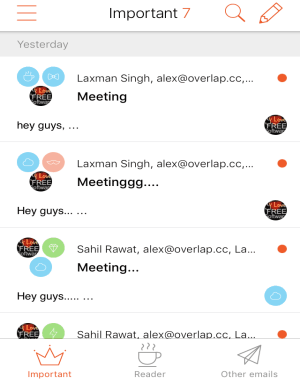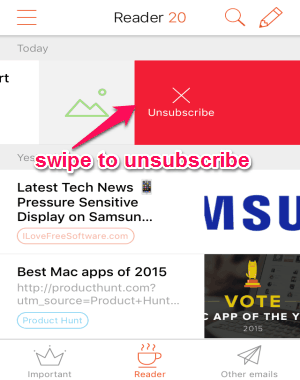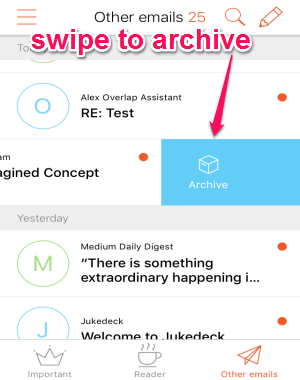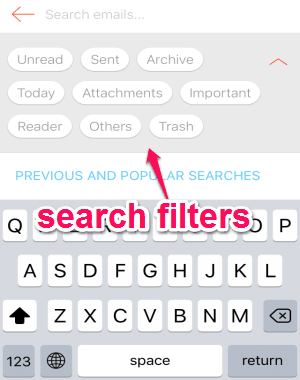Mailburn is a free email client app for Gmail that shows emails separately in different tabs and sort them by dates. Actually, it lets you experience chat or messenger like interface with your emails. It turns your boring and usual Gmail inbox into 3 interesting tabs named, Important, Reader, and Other Emails. All the newsletters that you receive will be available on the “Reader” tab, and makes it easier for you to read. You can swipe right and left to mark them as read, archive, or unsubscribe from the newsletters.
Unlike other email client apps for iPhone, “Mailburn” lets you view all the emails similar to chats on messengers. The best feature of this app is the email tracking, which provides instant notification when someone read your email. It also offers a powerful search feature with default filters like unread, trash, archive, reader, attachments, etc. The other features include push notifications, swipe gestures, etc.
How to View Emails with Messenger Like Interface:
Step 1: As soon as you open the app, you will see all the emails on the “Important” tab as shown in the above image. This tab is especially for the emails sent by real people, which means excluding newsletters, company emails, auto-generated emails, etc.
Step 2: The next tab is “Reader” where all the promotion emails and newsletters will be available. It offers a pretty simple interface which makes it easier to read the news feed. If you wish to get rid of unwanted newsletters, then all you have to do is a single swipe to the left and unsubscribe.
Step 3: All the other emails will be visible on the “Other Emails” tab. While reading emails or newsletters on all the tabs, simply swipe left and right to perform actions like delete, mark as read, and archive.
Step 4: The search feature is also amazing which lets you quickly access emails from different labels. You can apply various filters such as the sent, unread, archive, today, attachments, important, reader, others, and trash.
Step 5: While reading an email, you can start a conversation with your email contact as you do normally with other messengers.
My Final Verdict:
Mailburn is an amazing email client app for Gmail that makes your boring inbox interesting. You can experience all your emails as chat conversations. Personally, I like this app, but it would have been better if it also comes for Yahoo, Outlook, etc.
Get “Mailburn” from the link here.