This post lists some best free visual sitemap generator websites. On these websites, you can design a sitemap for a website or web app and then share it with your team or clients directly. Here you basically create an outline of the website that you are going to build using blocks and links. You can include routes and webpages on a whiteboard like canvas and then share it.
Some websites I have mentioned here even let you export the visual sitemap that you create as an image or in some other file format. Here I have added a flowchart maker website that you can also use to create a sitemap visually and export it. No matter if you want to create a sitemap of a simple or complex website, these websites offer all the necessary tools which you might need.
The blocks and links that you select for the sitemap can be customized, and you can even name them. Not only that, but they allow you to add more details to the sitemap, such as internal links and comments. Not only that, but on some of these, you can even collaborate with your teammates to build the sitemap together.
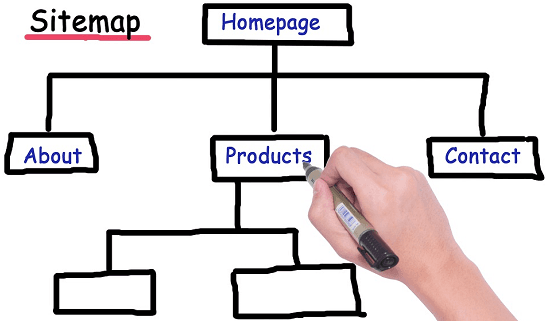
4 Free Visual Sitemap Generator Websites
Octopus.do
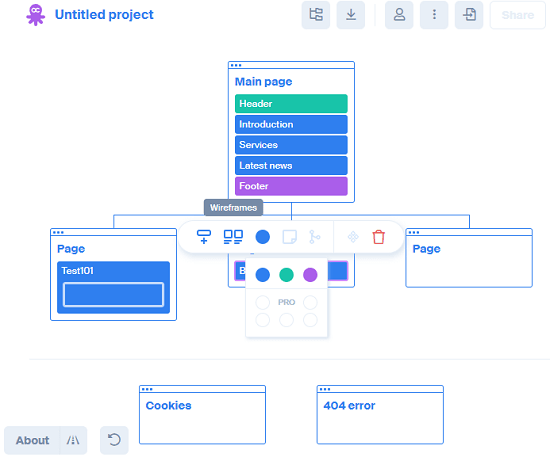
Octopus.do is probably the visual sitemap builder that you can use. The free plan is limited and meant for individuals, but you can use it without any sign up. It gives you a powerful editor to build the sitemap and add details to it. You can add links and blocks to create a sitemap and then share it with your team or clients via link.
The free plan doesn’t let you export, so you can just build the sitemap here and then share it with others. In the sitemap, you can add pages and even add internal links and comments. If you go for advanced options, then you can even attach a wireframe to each page that you add in the sitemap. However, attaching wireframes is a paid feature.
As I mentioned already, you don’t need any account to use it, so just go to the main website from above and start building your sitemap. There is a basic sitemap given and you can just start editing. Extend the nodes in any way you like, and add as many pages as you want at each level.
Each block represents a different website page or route, and you can assign a custom name to it. Just click on a block and it will show you all the available options that you can choose. You can assign a different color to each block, and changes are saved automatically. When you are done, then you can simply share the sitemap with others using the share button. It will generate a unique link to your design.
Figma
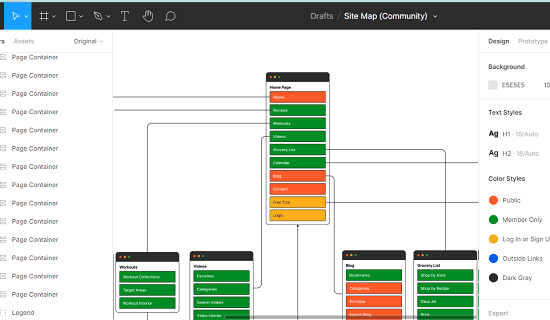
Figma is a very popular UI designing and prototyping tool that I am sure you must have heard about. Figma has a beautiful community template that you can use to create a visual sitemap. The best part is that Figma supports adding unlimited collaborators in the free plan, so you can create a sitemap with your teammates. However, the free plan of Figma allows you to create 3 Figma and 3 FigJam files.
If you know layered UI designing, then you will enjoy building a sitemap here with all the blocks and links. You can even leverage the functionality of Figma to add more elements to the sitemap design. After you are done, you can simply export the sitemap or share it with anyone via link. Your sitemap can have different colors and you can add more details to each block.
Using Figma is very simple. If you don’t have Figma account, then you can simply create one. After that, just follow the link above to the sitemap template and then start editing it. Invite other teammates as collaborator and work on the sitemap together. You can extend it in any way you want, and then share with a client if you want to.
Figma lets you export all your designs, so you can export the sitemap design with ease. It lets you export the design as an image in PNG and JPG format or, you can also export it as a PDF file.
GlooMaps
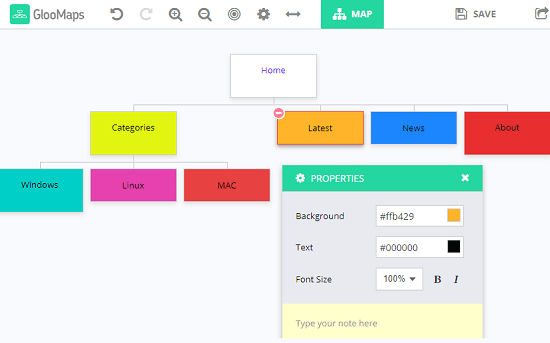
GlooMaps is another free website you can try to generate a sitemap visually. Here this is pretty much like Octopus.do that I have mentioned in the beginning. Here you use the blocks and links and then extend them according to the structure you want to build. The blocks represent pages and routes, and you can color them and even extend them further by adding sub-pages.
You can use this visual sitemap builder without any account and even export the sitemap. However, the sitemap is very basic. You can control colors of the blocks along with color of text and font. This is a simple and straightforward visual sitemap builder, and good thing is that it supports remote collaboration.
GlooMaps offers you an intuitive sitemap builder that you can use to build and design a nice sitemap and export it. Just go to the main editor and then extend the default template. You are free to add as many pages as you want and then export them all with ease. If you want to build the sitemap, then just click the share icon and then send the link to your teammates so they can join you.
Lucidchart
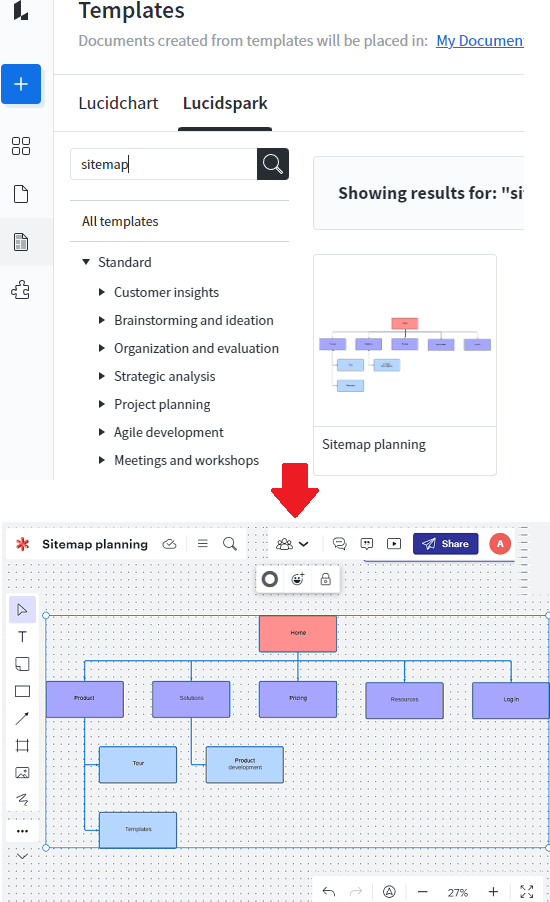
Lucidchart is basically an online tool to create and draw different type of charts and graphs. Luckily, it has a sitemap template that you can use to create and export sitemaps. Here you can use it as a visual sitemap builder as it has all the tools that you might need. And just like the tool above, it supports basic collaboration.
If you often make charts and graphs, then you probably have the Lucid account already. Just find the sitemap template and then simply edit it to fit your needs. The process is simple. There is a sharing option on the top side and using the sharing link, you can invite collaborators.
Just sign up for a free account on the main Lucidchart website and then create a sitemap from the template. You can edit the template in the way you want by adding custom pages, blocks, and links. You can add additional comments or notes. After you are done, you can simply export the sitemap as image or PDF.
Final thoughts:
If you are looking for some free visual sitemap builder tools, then you are at the right place. Just use any tool from this list and then save or export the sitemap or send it to the client. These websites are good enough to quickly generate a sitemap that you can attach to your presentations or pitch decks. All the websites are good but personally, I will recommend you to use Figma and Octopu.do. But you are free to try others as well.