Here are 5 best free dash cam app for iPhone. They can be used to turn your iPhone into a dash cam and record videos when you’re driving. In addition to recording videos, you can also use these dash cam apps to record audio, see GPS location, take photos while recording, monitor driving speed, and more. After recording videos, you can save them to your camera roll or share them online. All these apps also come with a built-in video player which can be used to watch the recorded videos directly on the dash cam apps.
There are many camera apps available for iPhone, but none of them have the advanced options like GPS tracker, speedometer, audio recorder, etc. as these dash cam apps do. That’s why these apps are probably the best option for you to convert your iPhone into a car DVR or Dashcam. They can be very useful in case you want to record a video of your driving skills, or when you witness some road crash, disobeying traffic rules, police abuse, and so on.

Now, let us get started with the dash cam app for iPhone.
Drivermatics Blackbox:
Drivermatics Blackbox is definitely one of the best iPhone dash cam apps. It can easily turn your iPhone into a dash cam and allow you to record videos of your journey. When you open the app, you can simply start a journey and press the “Video Recording” button to start recording a video in portrait or landscape mode. The videos can be saved after 60 minutes per session. The best part is that during a single journey session, you can start and stop video recording as many times as you want. During a video recording session, you will also see the current speed, journey distance, journey time, and GPS accuracy on the camera screen. The videos are saved on your iPhone storage and can be played using the built-in video player.

Some of the important features of Drivermatics Blackbox are:
- Take photos and record audio while recording a video.
- Open the Apple Music app directly from the recording screen to listen to music while recording videos.
- Open Map app (Apple Map, Google Map, M8, or Waze) while recording to start GPS navigation of your destination route.
- Voice assistance for app controls, GPS signal, etc.
- Keep track of miles/kilometers which you have driven.
- Set low battery percentage and get alerted when the battery is low.
- Option to make SOS calls to Police Service, Fire Service, Medical Service, and Accident Advice.
- Manually set the video storage limit and recording time after a collision.
- Select different video resolution, bitrate, and video encoder.
- Create custom vehicle profiles to get proper assistance.
- See stats like maximum speed, average speed, view map, view media files with date, time, and location for each journey.
iRegistrator DVR Free:
iRegistrator DVR Free is a free dash cam app for iPhone which you can use to record videos while driving your car. After you open the app, you can start recording videos by tapping on the record button. You can record as many videos as you want for free, but the maximum length of each video will be up to 30 minutes. This app lets you record a video in portrait as well as landscape mode. When you start recording a video, you will also see the real-time GPS coordinates, compass heading, driving speed, and timestamp on the screen. The videos can be stored in the camera roll or you can access them on the app gallery.

Some of the other useful features of iRegistrator DVR Free are:
- You can also record audio by enabling the “Audio Recording” option.
- Play recorded videos using the built-in media player.
- Activate “Dropbox Mode” to directly upload recorded videos to Dropbox.
- You can manually set the video resolution, frame rate, and video segment length.
- Set video segment recording in a loop for up to 20 times.
- Imprint timestamp, position (longitude and latitude), speed, and heading on videos.
- Enable “Night Vision” for better recording at night or in dark places.
- Use route tracking feature to see your real-time position, speed, route, direction, etc. on the map.
CamOnRoad:
CamOnRoad is another free dash cam app for iPhone using which you can record videos when you’re driving. After launching the app, you can press the “Car” button visible on the camera screen to start recording a video. It lets you record videos in landscape and portrait orientation with a maximum of 15 minutes in length for each video. While recording a video, it will also show many options like unmute/mute audio, enable AR (augmented reality) layers, timestamp, driving speed, start GPS navigation, and more on the camera screen. When you’re done recording videos, you can access them on the app, save to camera roll, or upload to the CamOnRoad cloud (you will get 2 GB of free storage).

Some of the important features of CamOnRoad are:
- You can also record audio while recording a video.
- Use the “GPS Navigation” feature to navigate through your destination route with AR (augmented reality) layers on the screen.
- Enable and see other AR (augmented reality) layers like petrol stations, speed cameras, malls, fast food, and more. These layers will appear on the camera screen if available.
- Set different video quality like 480p, 720p, etc. manually.
- Select video fragment length of each video recording session.
- Activate “Autofocus” to apply better exposure for videos.
- It can stop videos from being deleted automatically in situations like crash or shock.
- This app can automatically switch between night and day mode.
- You can also view the GPS coordinates on a map for the recorded videos.
- It lets you monitor stats to see the speed, driving time, and distance traveled for each day.
Meteor Car Camera:
Meteor Car Camera is another useful dash cam app for iPhone which can assist you to record videos while driving your car. When you install and launch the app, you will see a “Video Record” icon which you can tap to start video recording. You can record videos using both the front and rear camera with orientation in landscape or portrait. On the camera screen, you can also see traveling distance, average speed, timestamp, and real-time location of your vehicle on the map. The videos will be saved on your iPhone storage and can also be backed up to iCloud.
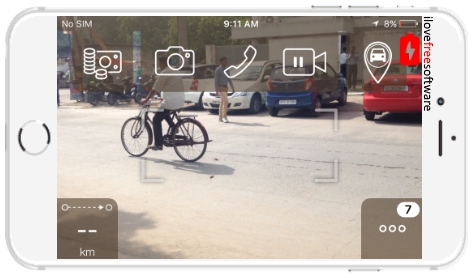
Some of the additional features of Meteor Car Camera are:
- You can also record audio with the videos.
- It lets you take pictures when recording a video.
- Add emergency phone numbers and make calls to them from the camera screen.
- Enable “Video Stabilization” to prevent shaking and keep a stable camera angle.
- Log and track fuel and other expenses on the app.
- Set video fragment length up to 600 seconds per session and select video loop length.
- Impact detection with automatic overwrite lock for videos.
- Store motion events and detect bad roads while driving.
- An integrated music player to play music from your iPhone while recording a video.
Car Camera DVR:
Car Camera DVR is one off the simplest dash cam app or iPhone. Unlike the other apps in this post, this one has a clean and intuitive interface which makes it very easy to use. When you open the app, you will see a “Record” button at the bottom of the camera screen which you can tap to start video recording. It allows you to record unlimited videos with a maximum segment of 30 minutes per video. You can record videos in both landscape and portrait mode, but the main compatibility of this app is only for the landscape mode. While recording, you can also see the speed, GPS coordinates, compass heading, and timestamp on the camera screen. The videos will be saved inside the app only in the free version.
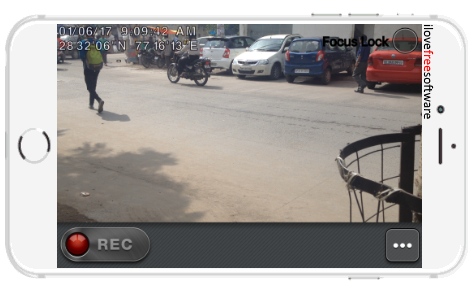
Some of the important features of Car Camera DVR are:
- You can record audio along with videos while driving.
- Play videos using the internal video player right on the app or via AirPlay-enabled devices.
- Enable “Focus Lock” to keep camera focus on any specific area of the screen.
- Tap anywhere on the camera screen to set it as the focused area.
- Manually set the video resolution, frame rate (FPS), and video segment length.
- Change data unit either as Metric or English.
- You can also put the video segments in a loop for up to 20 times per session.
Closing Words:
These are some of the best and effective dash cam apps for iPhone. Use them to turn your iPhone into a dash cam and record everything throughout your journey. The best thing about these apps is that they can save you an enormous amount of money from purchasing a real car dashboard camera.
Try them out and let me know if you are familiar with some other free dash cam apps for iPhone with good features.