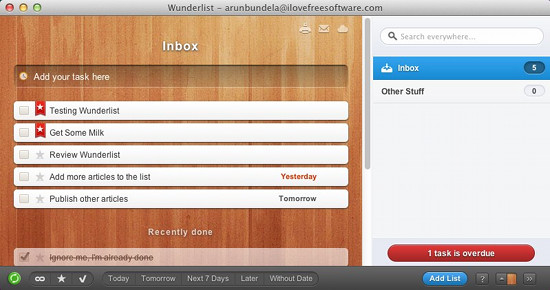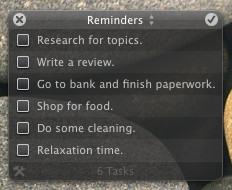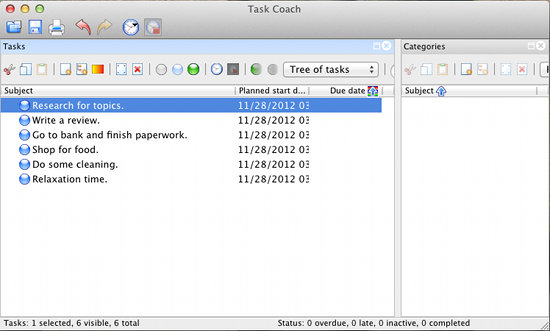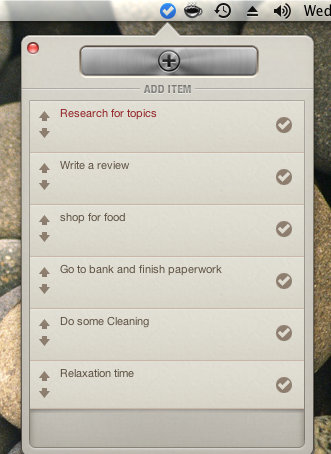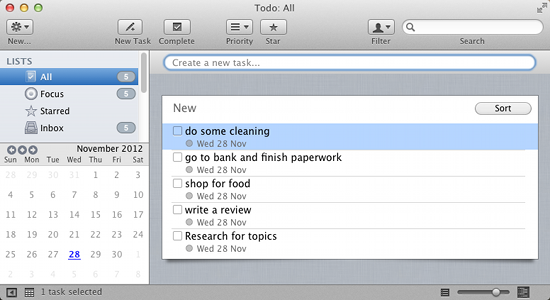Here, are 5 free To Do list software for Mac that will let you organize and manage your daily tasks in an efficient manner. Each of these To Do list software for Mac have a different interface and way they organize your list of tasks. So download these free To Do list software for Mac and check which one suits your needs the most.
Wunderlist:
Wunderlist is a free to do list software for Mac. It is fast, free, and has a beautiful and elegant interface. This free app has a simple and straightforward interface which improves its usability. Organize tasks and complete them in time for free with Wunderlist for Mac. This free To Do list software for Mac is also available for most of the other platforms including: Windows, iOS, Android, and online. This way you can view and manager your tasks no matter where you are by syncing across multiple platforms. You can also personalize this free To DO list software for Mac by changing the background of this application. This To DO list software for Mac helps extensively manage all your task by providing you with features like: tags, subtasks, priority, location etc. In total, this app is amazing and best thing about it is the app is free across all platforms.
Complete Review: Click here
Works with: Mac OS X 10.6.6 and above
Price: Free
Download: Click here
Anxiety:
Anxiety is very simple and lightweight To DO list software for Mac. I love the fact that it is so elegant and easy to use. Beneath its simplicity, the application hides lot of features like the ability to sync with systems calendar. If you like a simple and compact To DO list software for Mac then go for this nice app for Mac. I really like the fact that this small widget like app has the ability to hover over other applications. To bring up this app, just single click on its icon in the status bar. This makes the app easily accessible from the menu bar.
Works with: Mac OS X 10.5 and above
Price: Free
Download: Click here
Task Coach:
Task Coach is a To DO list software for Mac that provides you with host of features. Yes, the app is not that cool looking but the application has an amazing amount of features. Using this application you can take care of all your pending tasks in a simple to use application. Also this application is available for free for other platforms as well, including mobile devices. This simple and feature rich open source To DO list software For Mac provides you with extensive features that helps you mange your task with efficiency. You can see from the above screenshot it’s not the prettiest amongst the other apps listed here, but it has features that make is quite useful.
Works with: Mac OS X 10.4 and above
Price: Free
Download: Click here
Pragmatic! ToDo:
Pragmatic ToDo is another minimalistic To Do list software for Mac. This free application resides in your menu bar and will pop-up when you click on it as shown in the screenshot above. I really like the way that with a single click you can see the your task list wherever you are in the operating system. Here the tasks are arranged in accordance to importance. You can increase or decrease the importance of the task by clicking on the up and down arrow as seen the above screen shot. Once you are done with a task, just click on the check mark and the task will be removed off your list.
Works with: Mac OS X 10.7 and above
Price: Free
Download: Click here
Todo Pro:
Todo Pro is as the name suggests a To Do list software for Mac that lets you get things done. This is a fully featured free To Do list software for Mac. After you have installed application, you have to sign up for ToDo Pro online. In this way you can access all of your tasks online from anywhere, even if you don’t have access to the desktop client. This To do list software for Mac also lets you classify tasks in various categories. This means that you can manage lot of tags by categorizing them properly. I really loved the fact that there is a small calendar in the application.
Works with: Mac OS X 10.7 and above
Price: Free
Download: Click here
These are just some of the best to do list apps that are available for Mac platform. Try these out and let us know about your experience in comments below.