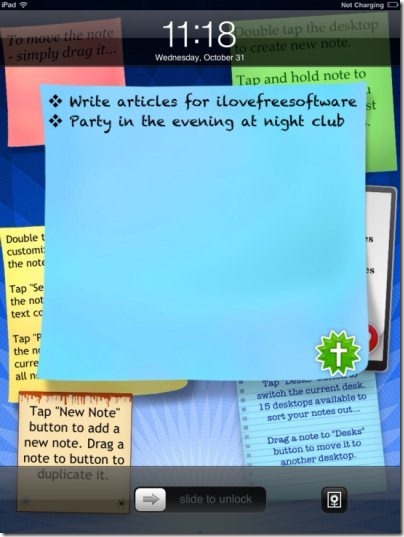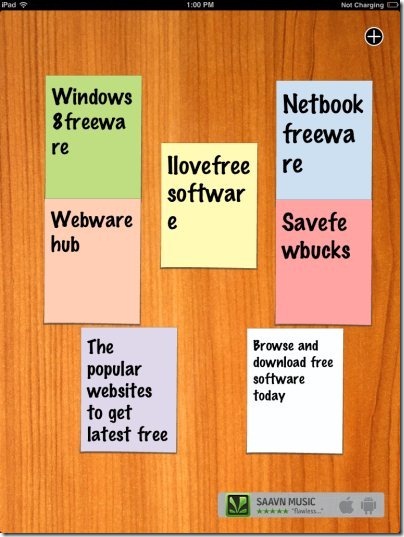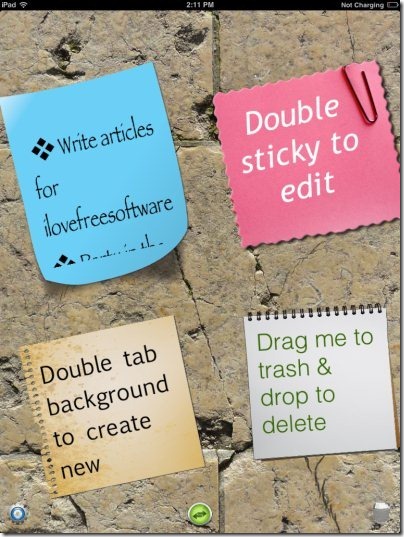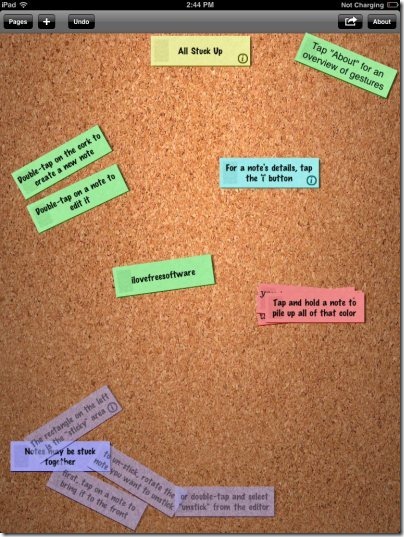Here, are 5 free iPad Sticky Notes apps. Sticky Notes are the easiest way to make a note of anything to do or to remember. For desktop, you can use Windows 7 operating system which has sticky notes pre-installed or free sticky notes software for PC. If you are an Android user, then you can use Sticky Note app for Android. Now, you can use Sticky Notes on your iPad too. With Sticky Notes on iPad, you can easily make a note of anything or all your to do list on your iPad to remember each task.
Apple App Store has multiple iPad Sticky Notes apps. We will discuss about 5 free iPad Stick Notes apps which include abc Notes Lite – Checklist & Sticky Note Application, Sticky Notes For iPad, Sticky Notes Free, and more.
abc Notes Lite – Checklist & Sticky Note Application:
abc Notes Lite is a free iPad app that lets you create sticky notes on iPad. You can easily create multiple sticky notes and then pin the same sticky notes on your iPad home screen or your iPad lock screen. abc notes Lite is a simple app to use on iPad and works on iPhone and iPod touch as well. The sticky note app has multiple smart features available. You easily drag any sticky note anywhere and resize the note using your two fingers. The note app even allows you to add badges which looks nice at the lower end of each note. The best part of this iPad sticky notes app is its bullet inserting in the notes. The free version of the app has multiple types of smart bullet icons which looks nice when added to the notes. It becomes easy to read notes with the bullet point inserted in the note app.
To set the sticky note on your iPad home screen background or on the lock screen you just have to head to the setting menu of your iPad. From there, you can select the screenshot image of the sticky notes created in the app. To add the screenshot of the sticky notes in camera roll, just tap on the camera button in the lower right of the app. The app will take the screenshot and will save the image in the camera roll of your iPad. You can then set the screenshot image to lock screen or home screen of your iPad.
Sticky Notes For iPad:
Sticky Notes For iPad is a free iPad app to create sticky notes and add it to main home screen or lock screen on iPad. Unlike abc Notes app, this sticky notes app allows you to add sticky notes with fixed notepad size only. You can easily change the notepad color, font color, and background wall color. Also, the app allows you to change the font style. To edit the notes, double tap on the notepad column. To save the sticky notes image to photos, long tap on the board and save the sticky notes to camera roll. You can then set the sticky notes image to your lock screen background or home screen background.
Sticky Notes Free:
Sticky Notes is a free iPad app that lets you create sticky notes on iPad with no advanced options. Unlike abc Notes app for iPad discussed above, this iPad sticky note app does not allow you to save the notes images in the camera roll. You cannot stick the notes to your iPad home screen and lock screen. You can just create multiple sticky notes in the app and launch the app repeatedly to view all the notes which you have saved. The only custom option is changing the notepad color and changing the font size. You can select from multiple notepad colors and adjust the font size of the sticky notes app according to your requirements.
Real Sticky HD:
Real Sticky HD is another free iPad sticky notes app that provides beautiful sticky notes which you can create with ease. This sticky notes app for iPad provides multiple HD backgrounds which you can select and set in the sticky notes background. On top of this, the app also provides multiple sticky notes types of different colors. You can even select the font style which makes your notes look beautiful and highly customized. Along with selecting from different font style, you can even adjust the size of the fonts with a scroll bar. Also, add different smart icons in your notes. Icons make your notes understandable in an easier way on your iPad. The only sad part of this free version is that, you cannot capture the sticky notes image and save in your camera roll. Capturing feature is only available in the paid version of the app. Apart from this, you can share the notes via email, Facebook, and Twitter.
All Stuck Up Lite:
All Stuck Up Lite is a simple sticky notes app for iPad. You can create simple notes with small sticky notepad. You can create sticky notes with different colors. The best part of this iPad app which I like most is its piling up of notepad tiles in one. You can pile up all the notepad tiles of same color in one. Long press on any of the notepad tile and the app will automatically pile up all the sticky note of the same color. This ensures maximum sticky notes on a single board. You can also export the notes via email. I did not find the option to delete the sticky notes created. I only found the option to edit any sticky note.
If you find any other good iPad Sticky Notes app, then do let us know in comments.