Here are 5 free Android video meme maker apps to create videos meme with text. You can use these apps to easily add custom text caption over any video to convert it into a video meme. You can simply import a video in these apps and then add an overlaying text at the top of the video. Unlike other typical meme generator apps for Android, these apps don’t put meme text over photos and instead allow you to add text to videos.
Apart from letting you add text, they also allow you to customize the text by changing text font, text color, text size, move position, rotate, and more. After creating video memes using these apps, you can either export them to your phone storage or share them directly with others via Facebook, WhatsApp, Twitter, etc. Some of these apps also offer additional options like add music to video meme, apply filters, transitions, add stickers, change meme text opacity, etc.

Now, let us get started with the Android video meme maker apps.
Video & GIF Memes:
Video & GIF Memes is probably one of the best free video meme maker app for Android. Using this app, you can create stunning video memes by adding custom text over videos. When you open the app, you will be able to import any video from phone gallery to which you want to add meme text. After that, it will allow you to trim the video, choose an output format (video or GIF), and video quality. Then you can proceed and tap on the “Add Text” option to add meme text. You can type anything you want in the text input field and it will be added at the top of the video. In addition to that, it also allows you to change the text color, text outline color, text size, move text position, and choose between more than 35 stylish fonts.
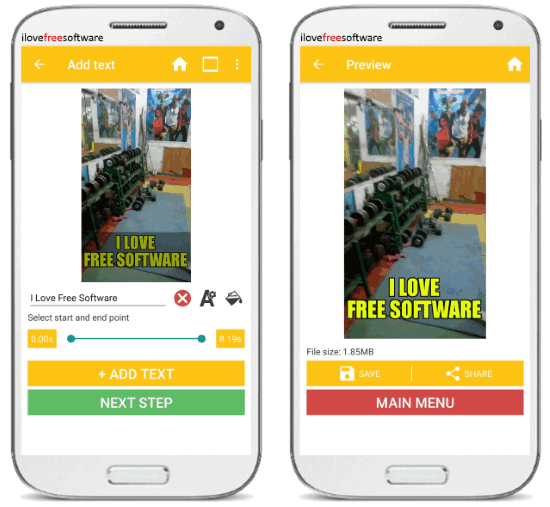
Not only that, it also comes with some advanced options to lock text position, toggle uppercase letters, change outline size, text alignment, etc. Another interesting feature of this app is that it lets you set the text overlay time manually by selecting a start and end point on the video. When you’re done with the meme text, you can proceed to the next step and select the frame rate, playback speed, repetition, mute/unmute audio, etc. and finally export the video meme without any watermark. It also comes with the options to create GIF memes and video memes with multiple photos.
Add Text to Videos:
Add Text to Videos is another free Android video meme maker app which can be used to easily create video memes by overlaying text. This app is pretty simple to use and you can create a video meme in no time. After you open the app, you can either import an existing video from your phone storage or record a new video using the built-in camera. Once you select a video, you will be able to enter the meme text in the input field and customize it. For customization, you can choose between 20+ text fonts, add a border, change text color, and adjust text size.
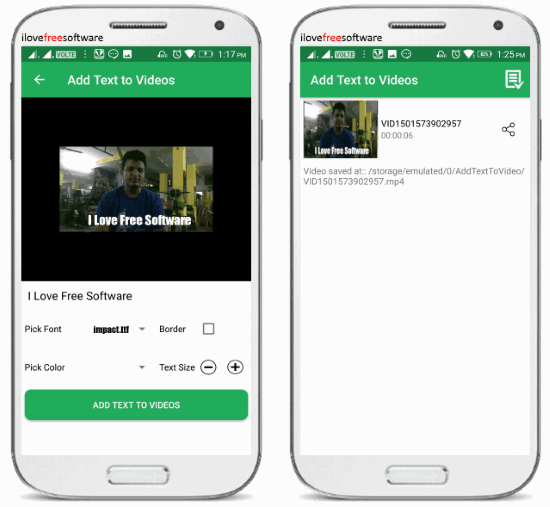
Apart from that, you can also move the meme text to any position you want on the video by simply dragging it. Once you’re done, simply hit the “Add Text to Videos” button and then it will start processing the video and add the meme text on it. After that, it will automatically save the video meme on your phone storage which you can play and share with others.
InShot:
InShot is actually a free video editor for Android with various features like transitions & video effects, add music to videos, trim, rotate, apply filters, and so on. Apart from these features, it also comes with the option to add text to videos. That means you can also use this video editor to create video memes by adding custom text. For this, simply open the app and then you can choose a video from phone storage. After that, it will allow you to trim the video before you proceed to add the meme text. Now, select the “Text” option and then you can type any text you want on the video.
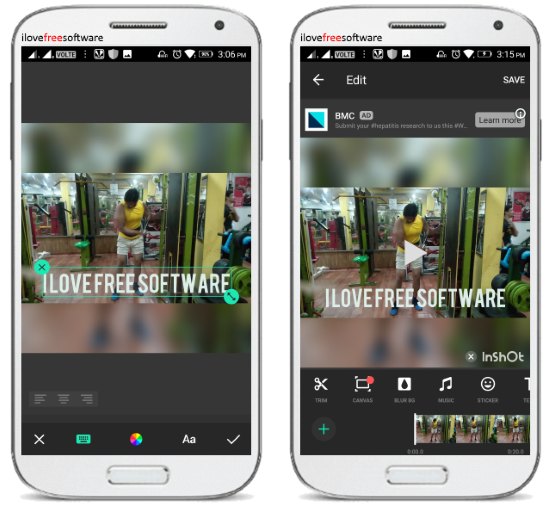
You can change the color of the text, resize the text, rotate to any angle, and move to any overlay position on the video. Apart from that, it also offers more than 15 astonishing fonts which you can choose for the meme text. You can also set the text preview duration on the video manually. When you’re done adding and customizing the meme text, you can go ahead and save the video meme on your phone storage. Do note that the free version of this app imprints a watermark, but you can remove it for free by watching a small video.
Video WaterMark:
Video WaterMark is another free Android app which actually allows you to add image and text watermark to videos. So, you can use the text watermark feature of this app to create video memes by adding custom text. To get started, simply launch the app and import the video to which you want to add text. After that, you can trim the video and then select the “Add Text” option at the bottom. As soon as you do that, it will allow you to enter the meme text at the top of the video. When you add the text, you can customize it to make the video meme look stunning.
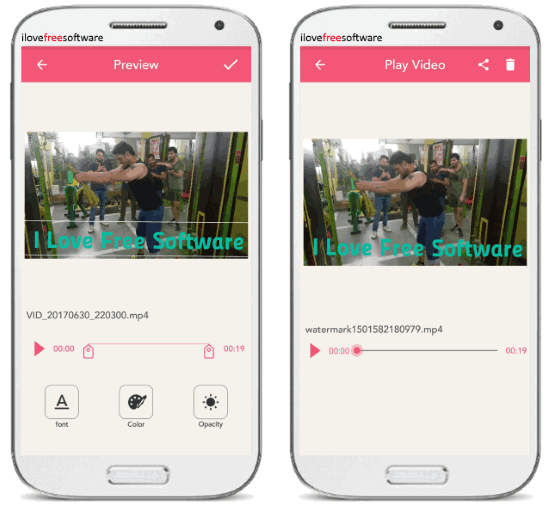
It lets you choose different fonts for the text, change text color, and also adjust the opacity of the meme text. In addition to that, you can also reposition the text anywhere you want, resize it by pinching on the screen, and rotate the text to any angle. Once you’re all set, you can process the video meme and then save or share it with others.
AndroVid:
AndroVid is another free video editor app for Android. Similar to InShot, this one also offers tons of feature like trimming, video reverse, join videos, convert video to GIF, add music to videos, make photo slideshow, and more. Another feature of this app is that you can add text to videos. That means you will be able to use this app to add custom text to videos and convert them into video memes. To create a video meme, you can launch this app and then select the video which you want to edit. After that, you would need to select the “Text” option from the toolbar and then type anything you want in the text box.
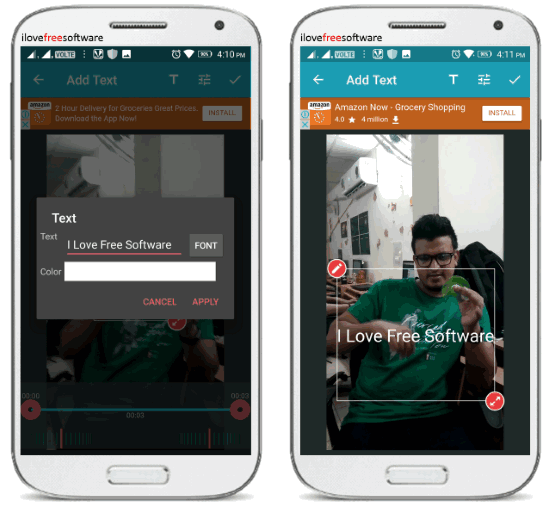
When you’re done typing the meme text, you will be able to change the text font (it supports more than 30 fonts) and the text color. Apart from that, you can also trim the video meme to any length of your choice. Once you have completed customizing the text, you can simply save and share the video meme with your friends.
Closing Words:
These are some of the best free Android video meme maker apps which make it very simple for you to create stunning video memes. Personally, I like all these apps as they very efficiently do what they are supposed to.
Try these video meme maker apps and let me know which one you think is the best.