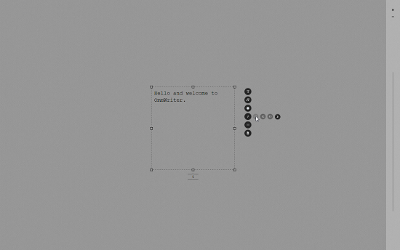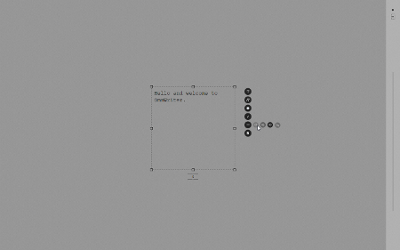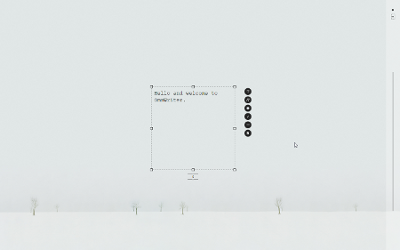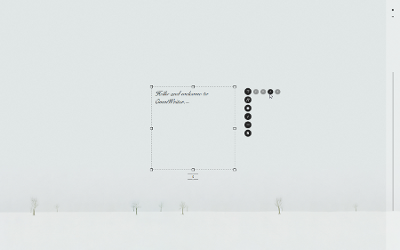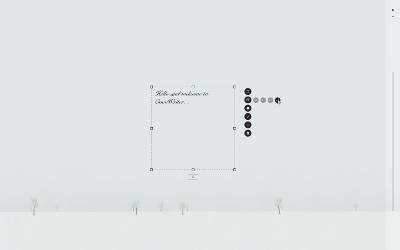OmmWriter is a free writing software. This free writing software aims to block outside noise so that you can concentrate on writing. It plays calm sounds to you while you are typing and while the program is running.
Sounds
While you are writing you get options for the sound that is being played to you. There are three different options for sound, these options are one, two and three. However you also get the option to mute the music. You get these options for sounds to be played to you in the back ground while you are writing as seen below.
You also have an option to have sounds playing to you as you type. As you can see below you have the three options for the different sounds and the mute option.
This seems to be a very unique feature for this free writing software. This software is aiming to keep you calm and concentrated while you are writing.
Background
There are three different backgrounds that you can choose from. This is a very nice option as the different backgrounds can help you to be able to read the text more clearly. The backgrounds that are available are a white background with trees, a plain white background and a plain grey background. As you can see below there is a screenshot of the white background with trees.
This is a very nice feature to have in free writing software. Features like these have also been put into e-readers because of how they help users be able to read the screen. It also helps most people to concentrate more because plain white screens can bore some people.
Writing
When you are writing you get a few options to change the text size and the style of the text. The options you get for the style of text are an Arial style font, bold, a fancy font and a normal style. As you can see below I have included a screenshot of the interface for changing the style of text.
There are also four options for the size of your text, these are 00, +1, +2 and +3. Below is a screenshot of the different text sizes.
I think these are really nice features to have in any free writing software.
Interface of this free writing software :
OmmWriter has a really nice and easy to use interface. As you can see in the other screenshots at the bottom of the page you can see a word counter. I really like this because in most free writing software a word counter would normally be classed as a tool that you would have to look for in a menu. The interface at the side also automatically hides when you start writing, which is really nice because it helps you to keep concentrating and takes away any distractions. Of course the interface is easy to get back up, all you have to do is move your mouse, and the interface fades back in.
Overall
OmmWriter is a really unique piece of software. It is a main competitor in the free writing software market. Its option to use sound as a way to keep users concentrated is a very good idea.