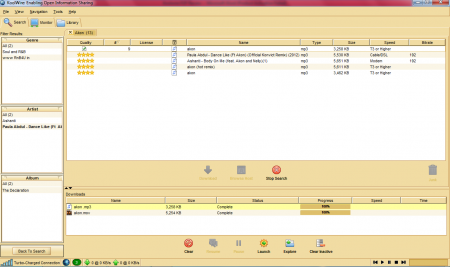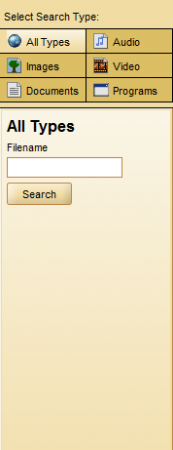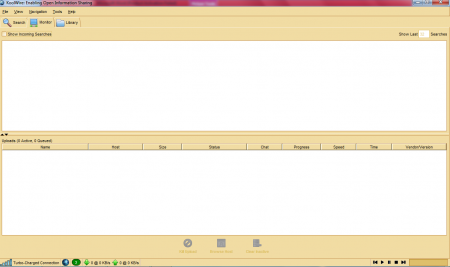Koolwire is a small yet interesting, multisource p2p client required to search and download almost any kind of file at any time. The name derives from that of the worldwide famous software called Limewire and Koolwire takes a giant leap in terms of speed, performance, safety, increased accessibility and simplicity thus making this application a user friendly one, and since it has got the latest technology for sharing files, it makes downloading of files a worthwhile experience.
Features of this P2P client
Koolwire P2P comes with a lot of exciting features that makes downloading of files a lot more fun. Some of the main attributes of this cool P2P client have been discussed in brief below:
- Koolwire incorporates the Gnutella p2p protocol which makes it possible for a user using this client to connect to other users using a client which supports Gnutella.
- This app has the look and feel of a sleek and structured interface. The interface is truly designed in a nice way, having the proper structural layouts. In other words, the icons, taskbar and other options are all logically positioned. The interface has 3 major tabs: Search, Monitor and Library. The user can selectively search for a particular type of file (Audio, Images, Video, Documents or Programs) or the user can search globally for any kind of file.
- The User Library lists all the files which have been downloaded using Koolwire. It has also got an inbuilt media player which allows you to play any downloaded media file.
- The Monitor tab allows the user to easily track any incoming searches for the file or the folder which you are sharing with the other users. It also helps to track down files which are being uploaded from your computer by other people.
- It comes with System Tray Notifications. Thus you will be provided with notifications when a download process is completed.
Other Additional Features :
- It has integrated support for Bit torrent.
- It offers both UPnP and proxy support.
- It provides a superior control over all the files and folders which you want to share.
- It supports file transfers between Firewalls.
- It provides safer connectivity by using TLS (Transport Layer Security).
- It also has support for Mojito DHT (Distributed Hash Table).
- It also supports iTunes.
- Connection speed is improved to a great extent with the inclusion of ‘Turbo charged connection’.
Installation and Download
Koolwire P2P is available for free download from the publisher website, BestWebSharing. It is an 8.88MB file which can be downloaded by following this link. While installing this application, the user will be prompted to install ‘Energy Web Search’ and ‘Energy Community Toolbar’, which are two new additional components which comes with the downloaded installer. The user can choose to install these features according to his/her convenience. The remaining of the installation takes little time for completion.
The Final Verdict
Thus we see that Koolwire is indeed a cool, small in size, user friendly, free to download P2P client which comes with a whole load of exciting features. Most importantly, this app does not support any adware or spyware. Summing up, we can say that Koolwire is indeed a requisite in the software closet of an ardent downloader.