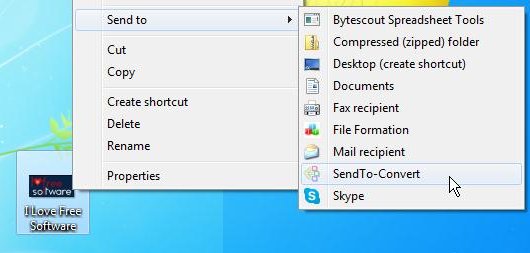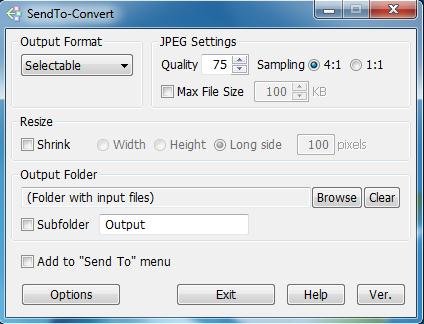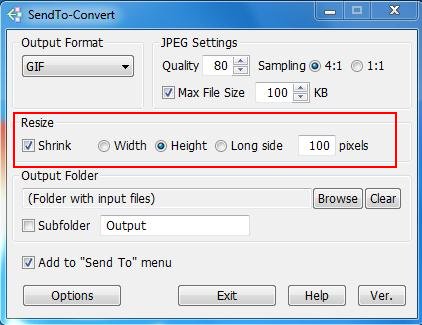SendTo-Convert is a free image converter that lets you convert image files through right-click menu option. It’s a handy and easy-to-use application that allows you to choose image files in popular formats including BMP, PNG, JPEG, TIFF, and GIF, and convert them to BMP, PNG, JPEG, or GIF files.
SendTo-Convert works quickly by adding a convert option to “Send To” part of the context menu of every image. You can set preferences for image conversion and convert images on the fly through this context menu option.
Now let’s have a look on how to download and install SendTo-Convert. After that, we will move on to the conversion part and see how you can convert image files using SendTo-Convert.
Download and Install SendTo-Convert:
SendTo-Convert is a lightweight software; being just 710 KB in size. It can easily be downloaded from its official website using the link provided at the end of this article. The download will consist of a setup file, which you can double-click on, to install this free image converter in your system. After installation, you will be all set to use SendTo-Convert to convert image files in a jiffy.
Convert Image Files Using SendTo-Convert:
SendTo-Convert is very easy to use. When you install the software in your system and launch the app, a window will appear in front of you that enables you to set your preferences for the file conversion. Here, you can choose the output format in which you want to convert the image file, the quality percentage that you want in your image, sampling rate, output folder, maximum file size, etc.
Apart from that, you can also resize the image by shrinking its width, height, or sides.
Once you set these options, you can convert the image to the selected format with a single click. Let’s see how.
Just go to the image file and make a right mouse click on it. Now click on the “Send To” option from the context menu and locate “SendTo-Convert” option. There you go. Just click on this option and the selected image will be converted to the desired format in less than a second!
Alternatively, just drag and drop the image onto the program’s icon and get the image converted within a blink of the eye!
The converted image will appear in the output location you have set in preferences. You can go to that folder and view the converted file anytime.
Key Features of this Free Image Converter:
- Free Image Converter
- Supported Input Formats: BMP, PNG, JPEG, TIFF, and GIF.
- Supported Output Formats: BMP, PNG, JPEG, JPEG (lossless) and GIF.
- Handy and Lightweight.
- Easy-to-use.
- Quick file conversion through right-click menu.
- Also support drag and drop conversion.
- Shrink images.
- Supports lossless transformation (for JPEG files).
- Gives full control over file size, file quality, aspect ratio, and other image properties.
- Available in English and Japanese.
Also, check some other similar software: Kigo Image Converter and Photo Magician.
The Final Verdict:
SendTo-Convert is a nice image converter software that provides this great facility to quickly convert image files from one format to other. This free image converter is very easy to use, and it provide handy solutions to convert the image formats, with full support for lossless transformation.
Download free and give it a try.