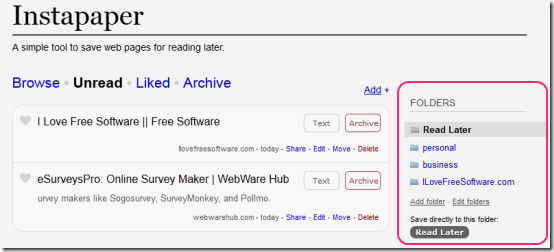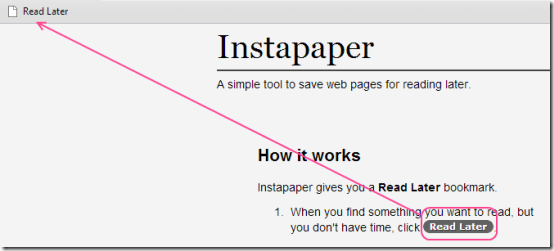InstaPaper is a simple read it later application. This online application comes handy to smartly bookmark webpages on your cloud based InstaPaper account. Whenever you bookmark any webpage, the link is added to your online account and stays there until you remove it manually. This way you don’t forget and don’t loose track of online stuff.
Before you make any assumption, it will be a nice idea to make it clear that InstaPaper does not offers support for offline viewing. It is mandatory that you remain connected to internet.
Instead of bookmarking pages on local machine, you bookmark webpages online. The benefit of this approach is that no matter where you are, your important links can be easily accessed anytime and from anywhere.
Have a look on the screenshot below, containing links that were added using InstaPaper bookmarklet.
The detailed procedure for using InstaPaper read it later application has been shown below. Have a look …
Getting Started:
The foremost thing will be to register an account. The signup procedure is quick and easy. In the next step, you will have to drag the InstaPaper bookmarklet on your web-browser by dragging the button to the bookmark bar.
Instapaper for chrome (extension) did not respond well; maybe a temporary bug. If you face same situation then stick to InstaPaper bookmarklet.
Using InstaPaper Read It Later Application:
Have a look over the points stated below:
- Once you have successfully installed Bookmarklet, You can open the webpage and click on ‘Read later’ bookmarklet. On doing so the page will be added to your read-it-later list at InstaPaper.
- Now, you may go to your account to view your list. From there, you may opt to view text only summary of webpages or visit the original webpage.
* You can also create multiple directories to place related links (Highlighted in red on top most screenshot). For that you will have to utilize the associated ‘move’ link-button of individual web-link.
You may also check out Aside read it later Chrome extension reviewed by us.
The Final Verdict:
InstaPaper read it later application is simple and very effective. Well, GetPocket is another online application with similar features, but with added benefit of offline viewing. You can also refer to our post on free applications to browse websites offline.