This article covers how to use Line Focus in MS Word to focus on 1 line, 3 lines, or 5 lines. When line focus is enabled, the rest of the lines are covered with dark grey color. Only the current line (if 1 line focus is enabled) where the mouse cursor is available is visible with the normal view mode. If 3 line focus mode is enabled, then the line with the mouse cursor, line above the cursor, and the line just below the active line are visible with the normal view. This will be helpful to focus better while writing a document.
Before you rush to try this interesting feature, do note this feature is a part of Learning Tools in Word Desktop (including Office Online) and available for Office 365 users only. Also, this feature is available to Office Insider users, but it will soon be available to all users without any insider program.
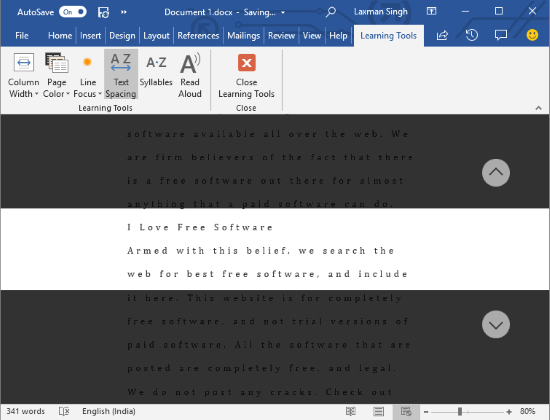
In the image above, you can see that 3 lines focus mode is enabled in Word document.
How to Enable and Use Line Focus in MS Word to Focus on 1 Line, 3 Lines, 5 Lines?
Step 1: I’m assuming that Office 365 is already installed on your PC and you’ve already joined the Office Insider program. Or else, you may sign up for Office Insider Program. You can do that by accessing File menu → Account and using Office Insider option in Word Desktop.
Step 2: Open a document in Word Desktop. After that, go to View tab in Ribbon menu and click the “Learning Tools” option. It will open a separate tab for Learning Tools.
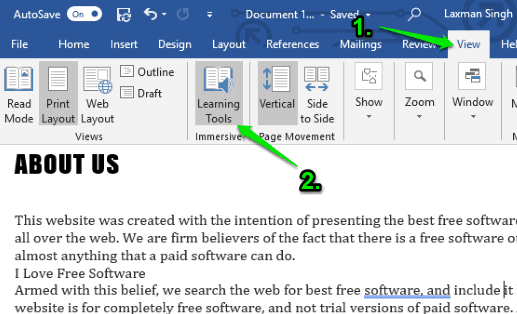
Step 3: Under Learning Tools tab, you will see a “Line Focus” drop-down menu. Click that menu and you will see One Line, Three Lines, Five Lines, and None (to close focus mode) options. Select a line option and it will show the changes immediately.
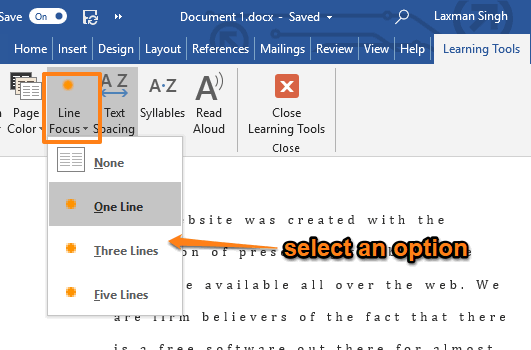
You will see that focus mode is showing only those lines in normal view and the rest of the document area is covered with dark grey background. You can also switch focus mode to other lines by moving the cursor or using Up and Down arrows in the document.
The Conclusion:
Line Focus in Microsoft Word is an interesting and important feature. A similar feature is also available in Microsoft Edge, some Markdown editor, and other software. Now MS Word also supports this feature. Though the feature is available to insiders currently, it will be a part of the stable release and available for all the Office 365 users. This is a good way to focus on the content while creating or editing a document in Word Desktop.