Exercism is a free service to develop programming skills by solving programming exercises. It basically provides you with different programming exercises in over 30 programming languages. You can solve those programming exercises and submit the solutions to the website to get feedback from others. From your solutions, reviewers get clues of what you haven’t grasped till date and so they guide you to relevant topics. These feedback can be very important in learning from your mistakes. It can also be used to learn a totally new programming language with the help of fellow Exercism users for free.
Exercism is tighly integrated with GitHub, and you actually use its Command Line Interface to request new exercises as well as submit solutions of exercises. Don’t worry, it is very easy to use. What I really like is that once you submit a solution to a programming exercise, it shows you solutions to the same exercise submitted by others. This makes it really useful as you can see how others have approached the same problem.
If you are trying to develop your programming skills without spending any money on additional tuition, then you can use Exercism to improve your programming skills by solving relevant problems it provides you with.

You can also check out this Free Courses To Learn Programming, Web Designing, etc.
How To Develop Programming Skills With Exercism:
Exercism is a free open source service to develop programming skills and even learn new programming languages. Right now it supports 33 languages, and many more languages are either upcoming or planned.
It has some basic requirements like; Text Editor, PowerShell v3+ prompt, and Exercism.io website. Then you also need to have a GitHub Account (free). For Solving programming exercises, you will first need to install its Command-Line Client (CLI). You can see the detailed process of installing CLI here.
Once you have installed the CLI, you need to configure it for two simple reasons:
- When you ask for new exercises, they check for all your previously submitted exercises so that they don’t give you an already submitted exercise.
- They need to attach all your submitted exercises to your account.
For configuring CLI, you need to copy and paste this command
exercism configure --key=YOUR_API_KEY
You can find your API key in your acount.
Thereafter you need to select a language to get a problem. First you must have that selected language installed on your PC. Lets take C++ here for example. In order to get your first C++ (cpp) problem you need to first copy and paste this command in an already configured Command Line Client.
exercism fetch cpp
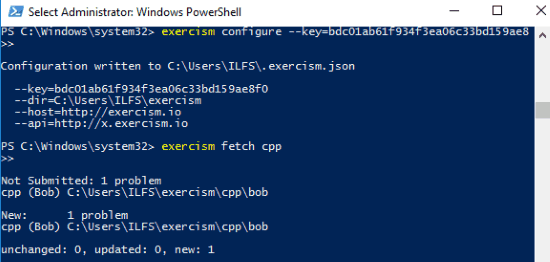
This will fetch you the first problem to solve in C++. You can solve it using any text editor or C++ IDE at your end.
After that you need to submit you solution.
Again you need to configure the Command Line Client with Exercism API key in order to submit your solution. For that you need to copy and paste this command.
exercism configure --key=YOUR_EXERCISM_KEY
Thereafter you need to copy and paste the following command along with the path of the solution file to submit the solution.
exercism submit --test PATH_TO_FILE
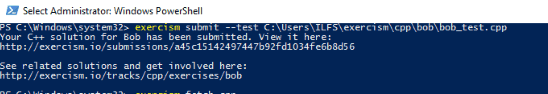
Once the file is submitted you get web link of your solution along with link of related solutions from others. You can then visit these links to see your solution along with solution of same problems submitted by others. This helps you compare your solution with others and see what you have missed or done better than them.
You can repeat the same process to get other problems.
Verdict:
This service is very useful in developing programming skills as its very easy to use and can be very useful for beginners. The best thing is that it supports most of the programming languages.