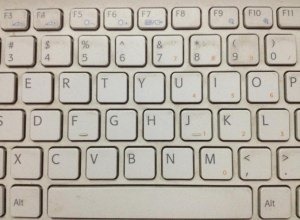Editor Ratings:
User Ratings:
[Total: 0 Average: 0]
Here, is the list of keyboard shortcuts for Paint.Net. Paint.Net is a free image editor that helps you to customize images and save them. Paint.Net has its own keyboard shortcuts which makes your work simpler and easier. Keyboard shortcuts saves your time in rolling around the options from toolbar and other paint bars in Paint.Net application.
Below is the list of keyboard shortcuts that you can use while working on Paint.Net to edit any image.
Basic Image Managing Shortcuts:
- Ctrl+S – Save
- Ctrl+Shift+S – Save As
- Ctrl+O – Open
- Ctrl+N – New
- Ctrl+W – Close
Shortcuts For Selection:
- Ctrl+A – Select All
- Ctrl+D – Deselect
- Delete – Erase Selection
- Backspace – Fill Selection
- Ctrl+Shift+X – Crop Selection
Shortcuts For Editing:
- Ctrl+Shift+V – Paste as new layer
- Ctrl+Alt+V – Paste as new image
- Ctrl+Y – Redo
Shortcuts To Change Dimensions:
- Ctrl+Shift+R – Canvas Size
- Ctrl+R – Resize
Shortcuts To Manage Zooming And Rotating Of Image:
- Ctrl+Plus sign(+) – Zoom In
- Ctrl+Minus sign(-) – Zoom Out
- Ctrl+Shift+B – Zoom to selection
- Ctrl+B – Zoom to Window
- Ctrl+Shift+A – Actual Size
- Ctrl+G – Rotate clockwise by 90°
- Ctrl+J – Rotate by 180°
- Ctrl+H – Rotate counter-clockwise by 90°
Shortcuts For Color Adjustments:
- Ctrl+Shift+C – Brightness/Contrast.
- Ctrl+Shift+L – Auto-level
- Ctrl+L – Levels
- Ctrl+Shift+G – Convert to black & white
- Ctrl+Shift+I – Invert Colors
Shortcuts To Work With Layer:
- Ctrl+Shift+N – Add new layer
- Ctrl+Shift+D – Duplicate layer
- Ctrl+M – Merge layer down
- Ctrl+Shift+Z – Rotate/Zoom
Show/Hide Windows Keyboard Shortcuts:
- F5 – Toggle tools window
- F6 – Toggle history window
- F7 – Toggle layers window
- F8 – Toggle colors window
Shortcut For Effect:
- Ctrl+F – Repeat the last effect.
- Press F1 for help topics.
Click here to check out more Shortcuts for Paint.Net. You can also head to Wikibooks for keyboard shortcuts of Paint.Net.
You can also check out keyboard shortcuts for Windows Live Writer and keyboard shortcuts for Facebook. reviewed by us.