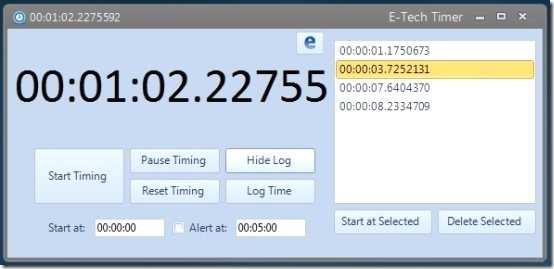E-Tech Timer is a free stopwatch software for Windows. It lets you see time elapsed since you started it. Time is displayed in hours, minutes, seconds. Not only that, it can also display time in tens of microseconds (1/100,000 th of a second). That is too much accuracy.
Apart from that, this stopwatch software provides option to log various times, alert you at specified time, start time from a specified time (instead of starting from zero), and show time in the taskbar.
We have reviewed many stopwatch software already, including online stopwatch and kitchen timer. And frankly, you can go with any one of them. But E-Tech Timer provides some interesting features and if you are on lookout for those, then you can go with this one. Before we get to features, let’s go ahead and install it.
Download and Install E-Tech Timer Stopwatch Software:
Download size of E-Tech Timer is around 2 MB and download link is available at end of this post. At time of writing of this article, version 3 of this software was out, but developer had mentioned on the website that version 3 has bugs, so version 2 should be downloaded. I went with version 2.
Once you have downloaded the zipped file, just run the setup file from inside it, and this will install this stopwatch software. Just run it from the start menu of Windows whenever you want to use this.
How to Use E-Tech Timer Stopwatch Software:
This software is quite easy to use. It has just one screen, and all the magic happens in that. You can see that in the screenshot above. On the screen, you will see a button for “Start Timing”. When you click on it, the stopwatch will start running and will show time on the main screen. Clicking on Pause Timing will pause timing, and you can resume timing by clicking on “Start Timing” button again. To start athe timing again, just click on Reset Timing button.
Simple, isnt’t it! Let’s explore some interesting features of this software.
Features of E-Tech Timer Stopwatch Software:
See Time in Taskbar:
This is one of my favorite features of this stopwatch software. Unlike other software that you need to keep on the screen to see time, this stopwatch software shows the stopwatch when minimized as well. For that, it shows time directly in the taskbar, once you minimize the software. See screenshot above. This makes this very useful as you can still see the elapsed time, without a need to have stopwatch open on screen.
Log Time:
Another interesting feature is that you can log time. Let’s say you are using this stopwatch to monitor a race. In that case, you would want to note down time taken by each of the competitors, without shutting down the stopwatch. You can do that with this software. For that, just click on “Log Time” button. When you do that, you will see that particular time gets noted on the small window on the right side. You can click on Log time multiple times to log multiple times. During all this time, the stopwatch keeps running. You can see this in the screenshot given at beginning of post. Only challenge is that you cannot copy or export the logged times, so you will have to manually note them down.
Start Stopwatch at Desired Time:
Almost all the stopwatch start at 0. This stopwatch gives you an option to start at any of your desired time. This is useful if you want to compensate for some lost time.
Get Alert at Specified Time:
If you want to be alerted at any particular specified time, you can do that by this stopwatch. For that, just check the box next to “Alert at:” and specify the time at which you want to be alerted. Once the stopwatch reaches that time, you will get visual and audio alert. However, stopwatch also stops at that time. So, if you want to be just alerted at a particular time but want stopwatch to go on, that cannot be done with this stopwatch.
Verdict:
E-Tech Timer is a pretty good stopwatch. It has some nice features that makes it stand apart from the crowd.