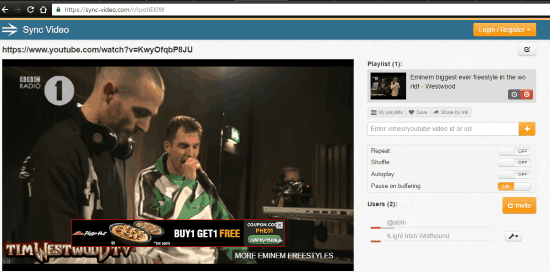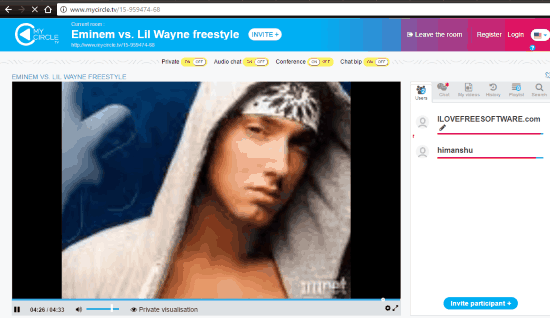Watch YouTube together with your friends even if they are not sitting next to you with these 5 free websites to watch YouTube together. These websites basically make it possible to watch same YouTube videos simultaneously with friends living somewhere else. And, the best thing about these websites is that most of them don’t even want you to register on their website. Some of these websites even let you make your personal chat room to chat with your friends while watching your favorite YouTube videos.
We sometime want to watch YouTube videos simultaneously with our friends and family who are not near you at that moment. For such moments these 5 websites are very useful as they can easily fulfill your wish and that too for free.
Lets see how these website help you watch YouTube videos together.
Watch2Gether
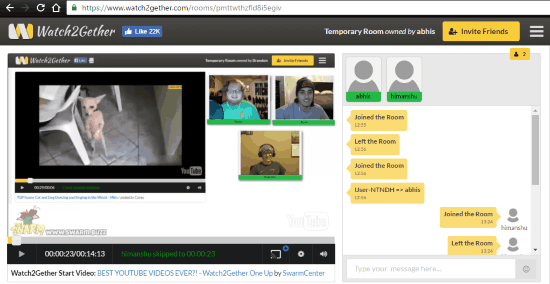
Watch2Gether is a free website to watch YouTube together with your friends remotely. You can use this website to chat with your friends as well. You don’t even need to signup with this website to use it, you just need to visit the website and create a room. Then pick a nickname and a Temporary Room is created, where you can choose to invite friends by sending them a unique URL of your Room. You can also directly invite friends from Facebook, Google+, Pinterest, Reddit, Tumbler, Twitter, Digg, and VK. It also allows you to video chat with friends, though this option didn’t work for me.
Once your friends join your room, you can start watching YouTube videos together. For watching a video together, you need to paste the URL of any YouTube video in the space provided for it on the website. You can directly search for any video from this website itself. It also allows you to create playlist, Shuffle playlist, view history, etc. Along with YouTube you can also choose to watch videos on Vimeo, Twitch, Dailymotion, Amazon, etc.
Sync-Video
Sync-Video is another free website to watch YouTube together with friends who are not near you. It also has a dedicated chat option where you can chat with all the added members to your room. You don’t need to log in to this website to use it.
Here also you can start by creating a new room by entering a username. Then you need to invite your friends by sharing the URL of your room, or you can also directly invite your friends on Facebook, Twitter, Google+, Reddit, etc. Then you need to add the link of the video you want to view from YouTube or Vimeo. It also has features like, Repeat, Shuffle, Autoplay, and Pause on Buffering.
It also allows you to create a playlist and save it, and even share your playlists with others; however you need to be logged in for these features.
My Circle 
My Circle is another free website to watch YouTube together which people whore are not with you at the moment. Here also you don’t need to register and can start directly by entering the URL of the video you want to watch, to create your room. Once your room is created you can start inviting your friend by sending the URL of your room. You can also invite friends directly through Facebook, Twitter, and Emails. It supports videos from YouTube, Vimeo, Dailymotion, and Soundcloud.
It also has a dedicated chat box for every room. It also provides features like Audio chat, Conference chat, Beep alert for new messages in the chat box, access your videos from different clouds, Create Playlist, Search other videos, etc. You can also choose to make your room private so that the room closes after your departure.
ShareTube
Update 2022: This website no longer exists now. We recommend you to try some other alternative instead.
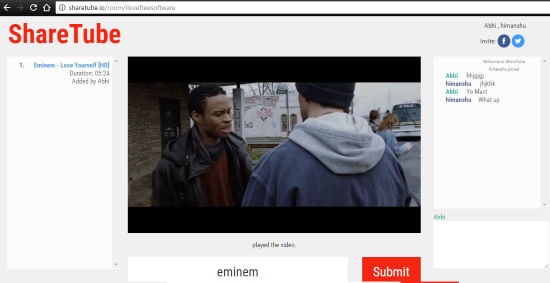
Share Tube is yet another website to watch YouTube videos together with friends. There is no need to login for using it as well; you can start by entering a name for your room. Then you need to choose a username for yourself to start using this web application. It only supports YouTube videos.
Once your room is created, you can invite other people with the unique URL of your room. You can also invite others through Facebook and Twitter. Anyone who joins your room will be able to watch YouTube videos together with you. You also get to chat with them on this website. You can search for YouTube videos directly from your room.
Lets Gaze
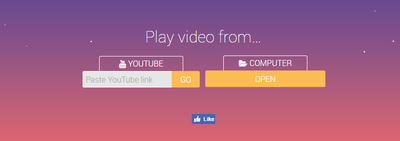
Lets Gaze is last website in this list to watch YouTube videos simultaneously with people away from you. It is a very simple website with very limited features, yet it does the job here. On visiting the website, you can start by inviting someone with a unique URL generated by the website, or your can invite with Facebook or Email. As soon as your friend opens that Unique URL, you are asked to enter the link of YouTube video you want to watch, or you can also watch any offline video (if you both have that video on your computers).
Once you enter the YouTube Link, the video playback starts on both your and your friend’s PC. It doesn’t support Chat or Playlist features like other previous websites do. Only YouTube videos are supported by this website. While all the other websites from the list allows inviting more than one person, Lets Gaze only allows you to watch a video with one friend only.
Verdict:
All these websites work very well for watching YouTube videos together with people who are not with you at the moment. However, my personal favorite here is Watch2Gether as it not only allows multiple people to enter your room and watch YouTube videos together but also allows you to watch videos from most of the common video streaming platforms.
If you are looking to keep things simple and only watch YouTube video with someone special and more privately, then you can surely go for Lets Gaze.