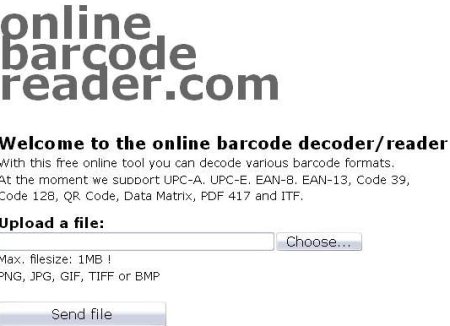Here are 4 Free Software or websites to scan barcode using webcam. These software or websites will help you scan and read barcode easily. Lets get into details of each barcode scanner.
bcWebCam
bcWebCam is a free software that allows you to scan barcode online with your web cam and decode them. The application is very unique and free to download. This small and compact program will help you to read barcode online without using any external device or hardware. Use it for your personal purpose or for your business purpose. Barcode are easy way to read item number. You can also use the bar code recognition for various websites like Amazon Marketplace or Ebay. When the application reads the barcode, it automatically copies the number in the target field.
It is easy to understand and you can use it without any hassles. Just capture an image of your barcode with web cam and get instant results. The application is free hence you need not spend unnecessary money on expensive barcode readers. With this free application place the cursor in the target field of your application, and capture an image of your bar code. For this just hold your barcode in front of your web cam and capture.
By reading item number with bar code, you do no mistakes. If you copy number manually, there are chances that you may miss some numbers or make a mistake. But with this free ware you can avoid mistakes and tedious typing. The application is capable of reading EAN 13 and EAN 8. It is also capable of reading QR codes used in websites and magazines. You can use this website if you are working with some shops or store or owning a business. The application has effective barcode reading algorithm and you can use it with convenience.
Zbar Barcode Reader
ZBar Barcode Reader is a free software that offers you efficient and effective barcode reading software for free. The application suite is freely downloadable; hence you can save it on your computer and use it for unlimited purpose. This advanced free barcode decoder has the ability to read barcode from various sources. It also supports many barcodes such as QR codes, EAN, and more.
The application has intuitive and easy to use interface that helps users with some basic knowledge of computer to use this efficiently. You can download free edition of this free software and save it on your disk space and use it whenever you want. You can use the app for your small business purpose or to make entry of various item numbers.
The application can be used in cross platforms usages, like on Linux, Unix, Windows and even in your iPhone. Thus you can use this freeware in the way you want. The application is quick and instantly displays your results. You can also use this freeware if you own a small business. You can use this freeware for retail, automated document processing system, inventory tracking and for mobile apps.
The program facilitates in case you want to use this free app stand alone or use this software as embedded application for your website as widget or an other like purpose. You can also access this free app on AppStore for your iPhone. Hence the application has extensive reach and can be used even from your cell phone. Scan various kinds of barcode that are commonly used in various products and item and in books and magazines.
Feel feel to browse around with Amazon Barcode Scanner reviewed by us.
Online Barcode Reader
Online Barcode Reader is a free web tool that lets you read barcode online without any registration and sign up. The application has online presence; hence you can easily use this user-friendly application for simple purpose. If you wish to use this simple application for personal use, just launch this app on your browser, since this is a web-based app, you need internet connection for using this freeware. You can read various kinds of barcode with this easy to use freeware.
This freeware is designed to decode various kinds of barcode formats like EAN 8 and EAN 13, UPC-A and E, QR code and many other formats. The application is very intuitive and you can use this freeware without any sign ups and any worries. Easily scan your barcode with this free app and note down your item number without any manual efforts. But scanning barcode and using input, you can avoid mistakes and errors.
For using this barcode decoder, simply take a snap of your barcode with your web cam and load the pic in the application interface and click on send file button. The application will send you instant results on the window. You can copy paste the number for further use. Hence this free online tool is the easiest way to scan barcode. It requires no downloading, no registration and no sign ups. All you need is simple internet connection. The application displays results instantly, you need not wait for results plus you need not use any external and expensive hardware for the same. The freeware requires you to use simple web cam.
You can upload any image file with this free app like JPG, PNG, GIF, Tiff and many more.
Also check out Android Barcode Scanner reviewed by us.
Free Barcode Scanner & Reader Software
Free Barcode Scanner & Reader Software is free tool that allows you to read barcode from your computer web cam and you can instant use the data for your different purpose. The application has intuitive interface and you can easily scan various kinds of barcode with this simple tool. The application can be downloaded on your computer and you can make use of your data for further use.
Using this free ware is simple and fairly easy to operate. Just use the barcode image from your disk and submit it to your application. You get the reading results instantly and within no time. The application is 100% free of cost, and you can use this barcode solution for your personal as well as commercial purpose.
Also you get results instantly, you can make use of you’re the data effectively. You can use this freeware in your office for inventory tracking or in your home for labelling and collection usage. Application supports reading linear barcode like Code 39, 128 and EAN 8 and 13 and many more commonly used barcode. You can also read 2D barcode like data matrix, PDF417 and very popular QR code.
You can download this free app from the web site. The exe file is simple and very small in size. hence it will not consume much of your PC space.
How to Use this free Barcode scanner software?
The application works on the image recognition algorithm. It is a simple task to recognize barcode from image.
- Run BarcodeLabelsScanner.exe file o your computer
- Define your barcode type in your scanning image
- Click button “Load Barcode Image” to open your reading image. Then click Ok
- After you choose the barcode type, and select the barcode image, the software will scan the image, and display the barcode value in the bottom text box
Hence using this freeware is an easy job. The application simply reads barcode image on your computer and you can use this data for direct input in your computer. The application is compatible with Microsoft Windows XP and later versions. You just have to ascertain your barcode type for choosing barcode image.