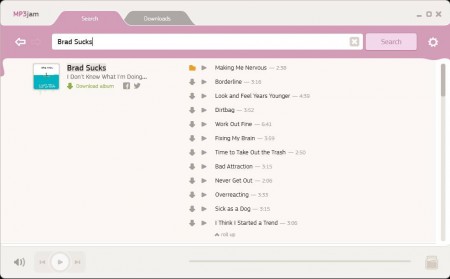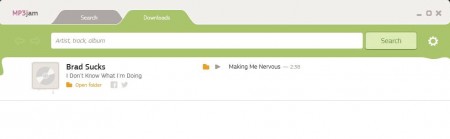MP3Jam is a free music downloader which you can use in order to download music from the internet for free without any kind of captchas, ads, or waiting times. To download songs with MP3Jam you just need to enter the name of the artist that you want to listen to, click Search and this free music downloader will do the rest on its own. Songs can be downloaded individually or your can opt out for entire album downloads.
Interface of MP3Jam can be seen in the screenshot above. Two tabs are available at the top where you can switch between search tool and downloads. Search box is located just below the tabs. Notice the gears icon to right of the search button, that’s where you can adjust settings of this free music downloader. Interface is easily understandable, and you will not face any kind of problems with it, even if you’re a novice user.
Key Features of MP3Jam Free Music Downloader:
- Free music search and download, enter artist name and you are done.
- Searches over the web and automatically groups song to albums.
- Preview music before downloading.
- Download a single song or download entire albums at once.
- Album art searching and download, when searching for albums.
Note that in order to use MP3Jam you need to make sure no copyright laws are broken. Check and see just what kind of laws apply in your area before you decide to download MP3 music from the Internet with the help of this free music downloader. Keep in mind that you don’t have to download illegal music, there are a lot of artists who share their music for free.
How to Search For and Download Music with MP3Jam?
Start by entering the search term for the music that you want to download. Song names, artist name or album title can be entered and this free music downloader will report back with results in no time.
No matter what you entered in to the search field, songs are gonna be grouped into albums. On the left side you have a Download album button, click that and the download of all the songs will start. Beneath the album name there should be an option for Show more, which will open up the full list of songs contained in the album. By opening the full list you’ll be able to download songs individually.
Download directory can be adjusted by clicking on the previously mentioned gear icons, which will open up Settings. Once that the downloads finish they are gonna appear in the Downloads tab. There you can play them, or open the download directory by clicking on Open folder button.
Conclusion
MP3Jam is a very useful tool which does it’s job very precisely. All the songs and artists that we searched for had their songs grouped into albums for easier downloads. Search and download are both very fast, and you can choose what to download, entire albums at once or one song at a time. Try MP3Jam and see how useful it can be.
You may also try Grooveshark Downloader, music2pc, and MusicFrost reviewed by us.