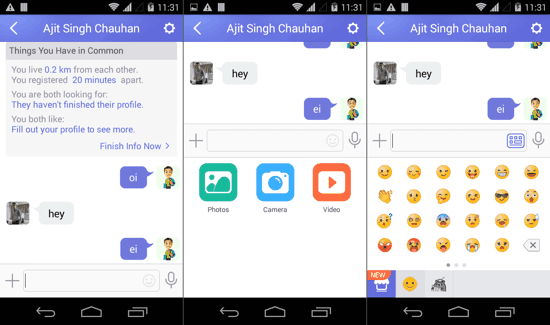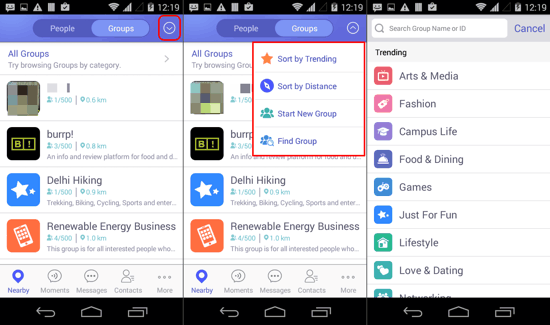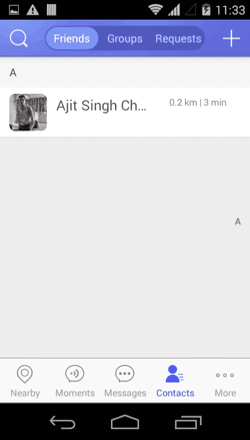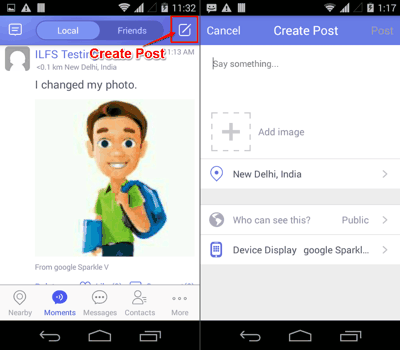Link for Android is a free app for finding and chatting with friends and strangers near your location. You can also join groups based on your interests to socialize. Not just that, you can add your existing Facebook friends by connecting Link with your Facebook account, or by adding friends from your phone’s Contact list who are already on Link. You can also chat with near-by users on Link and make New Friends.
If you need an all-in-one social and chatting app with an emphasis on location-based features, you should Read On!
Location-based Messaging app : Link for Android
The moment you launch Link for Android and sign-up to use the service (or login with your Facebook account), you will be taken to the app’s “Nearby” screen. Yep, this is where all the location-based messaging action is initiated. 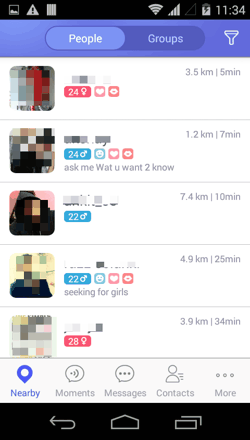
You will see nearby people listed here whom you can send a message or request to add to contacts. Ohh, and you also have a filter option on the upper right-hand corner which will give you an option to see users based on your preferences.
Find and Join Nearby Groups based on your Interests with Link for Android
Link for Android isn’t your run-of-the-mill chatting app where you can only add your friends or start yapping with strangers. In Link, you can join local groups based on your interest. You can search for a group from the menu shown in the 2nd screenshot above, or can browse groups based on your interests. The Groups screen can be sorted on the basis of ‘Trending’ or ‘Location’! Not able to see the group specific to your interest? Just go ahead and tap on the ‘All Groups’ option and you will be led to the sectional division of groups as shown in the third screenshot above. Tap on a section and all the groups which belong to it will be listed. Following are the listed categories:
- Art and Media
- Fashion
- Campus Life
- Food and Dining
- Games
- Just for Fun
- Lifestyle
- Love and Dating
- Networking
- News and Politics
- Sports
- Web and Tech
Add and Chat with Friends from Facebook or your Phone’s Contact list
If you start Link and feel that you are alone, you can add and invite friends from Facebook. To do this, all you need to do is to go to the ‘Contacts’ tab where all of your friends shall be already listed (shown in the screenshot above). Just tap on the ‘+’ icon and you will be given options to add friends from Facebook (those who have joined Link), your Phone’s Contact list, or by searching for names. Yeah, grow your connections!
See Posts from Friends and Share a Post Yourself in Link for Android
Not content with just the messaging features? Link for Android also has some other ‘social networking’ features which you are used to seeing on services like Facebook and Google+. You can share your own personal posts and updates or see updates from your friends in the ‘moments’ section. It isn’t too complicated, and as can be seen in the two screenshots above, creating your own post is easy too! You can share text, image, and location (which is quite obvious; as the whole premise of the app is location).
Chat with Friends on Link for Android
Oh, and how could I forget to mention that Link has all the features that you expect from an Instant Messaging app! You can send text (obviously), smileys, stickers, images, photos and videos to your Link contacts just like any other popular chatting app (see the screenshots up top). The layout is simple, and gets the job done without really getting in your way.
Final Verdict
There are numerous Chatting and Instant Messaging apps out there for Android users. But there is little to differentiate between them. While some of the new players are relying on intuitive UI design, like Wire; some others just bring along enhanced features. Link for Android falls in the latter category and the feature that makes it stand out, is the Location and Interest-based Group Messaging. You can browse and join groups which deal with different areas of Interest, without even compromising on any of the messaging features that you’ve come to expect from popular chat apps. Not just that, you can even use location-based messaging to find someone interesting in your locality. I will have to state that other features though, are run-of-the-mill and don’t really bring anything new to the table. But I would personally use the app to get in touch with like minded people near me.
It is available on the Play Store for free, and is definitely worth a try!