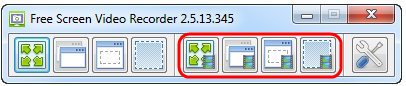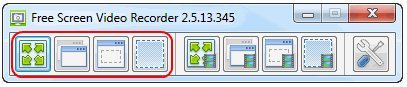One of the main features of this free screen video recorder is that it lets you record screen activity easily. You can record entire screen, a particular window, a specific region, or even a specific object. Based on your choice, it will record the screen activity in that region, and will save it as an AVI file.
How to Record Screen Activity:
This free screen video recorder makes it extremely easy to record any screen activity. On the program panel, you will see icons for selecting areas which you would like to record. The following options are available:
- Record Full Screen
- Record Specific Window
- Record selected region
- Record a specific object (like button)
Just select the appropriate icon for your recording area. Once you do that, this free screen video recorder will start recording the screen activity in that area. You can choose to pause recording by using pause icon. To stop recording, you can click on “Esc” on keyboard. At that time, it will store the recorded screen activity in form of an AVI file.
Apart from recording screen activity, this tool also features capturing screenshots.
Screenshot Capture:
The freeware is designed to capture screenshots of almost everything on your screen including windows, objects, menus, full screen and rectangular regions. You can easily capture your screen and save them in your system for further use.
It can save screenshots as BMP, JPEG, GIF, TGA or PNG formats. It also comes with built-in image editing tools to perform basic editing of your screenshots. Some of the tools include image resize, image crop, and image rotate.
How to Capture and Edit Screenshots:
This free software lets you define the area from which you would like to take a screenshot. This works pretty much in the same manner as described earlier for video recording. You can choose to capture full screen, specific Window, a region on the screen, or just an object.
Once it has captured a screenshot, you can choose to just save it as a file, or you can do some basic editing with the built-in tools.
Overall Free Screen Video Recorder is good software to capture the screen as well as video and does not take up too much of your system. The best part is that it is absolutely free for both home and business use. Some other products from this developer include video to mp3 converter, youtube to ipod converter, and video to android converter.