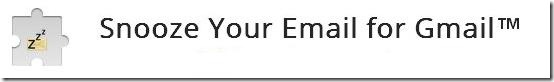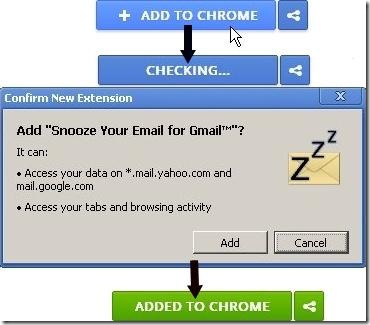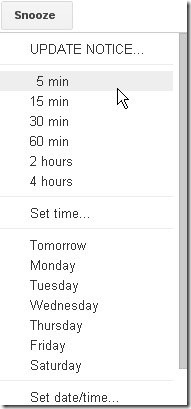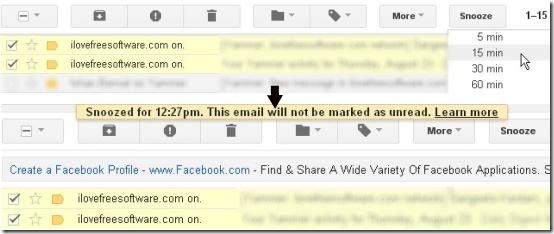Snooze Your Email is a free chrome extension which works as an email reminder. It lets you snooze your mails for a fixed period of time and reminds you about them later.
Usually when you don’t get time to reply for an email, you mark it as unread with an intention to reply later. But then you forget about the mail and don’t reply. Snooze Your Email provides this great facility to remind you about those forgotten mails later.
Snooze Your Email works as an alarm snoozer. When you snooze the ringing alarm bell, it lets you sleep a little longer and rings the bell again so that you wake up later. In a similar way Snooze Your Emails lets you set a “Snooze Period” for some important emails and reminds about them later so that meanwhile you may finish the other tasks which kept you busy.
Add Email Reminder to your Gmail:
Snooze Your Email is a chrome extension and can be added to your account very easily. You just need to go to the Chrome Webstore and click on the “Add To Chrome” button at the top right corner of the window. This will add Snooze Your Email to your Gmail account automatically.
After the extension gets added to chrome, you will notice a “Snooze” button inside your email account. This button will execute the snooze command.
Some other interesting Gmail apps we covered earlier include Spiffy, and Offline Gmail.
Snoozing email with Snooze Your Email:
You can snooze your mails in a very simple way:
- Select the Mails: Select all the mails which you want to read later.
- Click on Snooze: Click on the “Snooze” button.
- Set the Snooze Time: As you click on the snooze button, a pull down list containing various time options will be opened in front of you. Select the appropriate time interval from the list or choose the “Set Time” or “Set Date/Time” option to enter the exact time manually.
- Get Email reminders: Once you set the snooze time, you will get an email reminder in the form of a desktop popup message reminding you about the mails. You can directly go to your inbox by making a single mouse click to the email reminder or snooze the email further. You can also set options to get sound notifications, through the extension’s options.
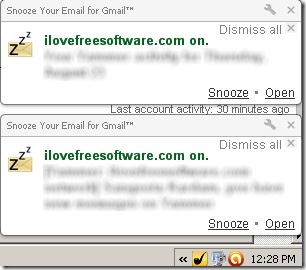
Snooze Your Email is a great extension to get reminders about important emails. Add this useful extension to you Chrome browser and stop worrying about forgetting important mails.
Click here to add Snooze Your Mail to your Gmail for free.