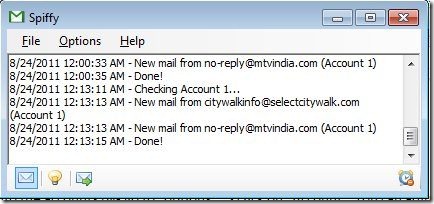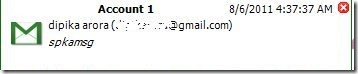Spiffy is a free program that allows you to check new emails in up-to five different Gmail accounts. It is a utility tool that frequently provides you a simple notification of your new received messages. There is option to set a timer- which lets you select the frequency of time in which you want the notification to be popped-up. For example- I have set 30 minutes, Spiffy shows me a pop-up after every 30 minutes. It adds up right in your Computer system’s tray and tracks the mailboxes as often as you specify. The pop ups generally come up with a sound so as to let you retrieve every important email. The sound alert helps when you miss the visual pop-ups. You can even adjust the sound of your choice.
With Spiffy, you can remain up-dated with your mails and messages. When Spiffy receives a new message indication, it lets you view just by clicking on the upcoming alert. However, in case you are logged out, the program will prompt you to sign-in using the default web browser.
Here is how to download Spiffy:
- Go onto the website
- Click on “Download”
- Click on download icon in order to launch
- Select the language- since it is available in various languages
- The installer will automatically installs the program
- Now click on Spiffy Icon and start accessing
You can sign into the accounts by- go to “options” –> click on “Account”. You can adjust all the settings of your up-to five various accounts.
You need to submit the credentials of your Gmail accounts, specify how recurrently do you want the Google accounts gets verified. Spiffy is one of its kind that is worth downloading.
You can also check out other free Google apps like Google Voice Desktop Client and SyncDocs reviewed by us.
For even better understanding you can take a look at my spiffy window:
Also, below is the image of the pop-up that Spiffy will raise frequently:
Spiffy is well compatible with Windows 7, Vista, XP. In short, Spiffy is a utility Gmail notification app which is absolutely free of charge and all the above alluring features makes it a must for everyone.