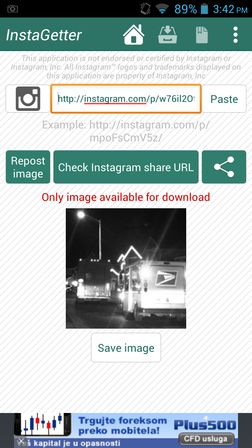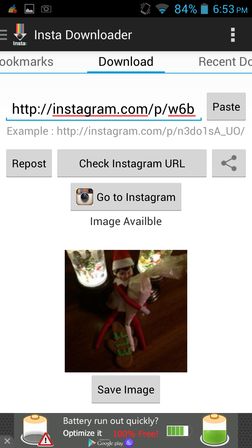Here’s a list of 5 Instagram downloader apps for Android which you can use to download images from Instagram while using your Android powered smartphone or tablet. Instagram has lots of interesting images, posted by thousands of interesting profiles. Downloading them can be a bit of a nuisance on Android. Apps covered down below will let you fetch the images from Instagram and save them to your gallery so that they can be viewed later on.
Let’s look at these apps below.
InstaGetter for Instagram
InstaGetter for Instagram is an Instagram downloader app which you can use to download images and videos from both public and private Instagram profiles (provided you know the link of the private Instagram status update).
To start the download you just need to copy and paste the URL of the status update from where you want to download images into the URL input field under the Download tab, see image above. InstaGetter will scrape all the images/videos from the links that you feed it to and give you Save buttons under images which you can use to download them to your device. It’s also possible to re-post images straight from the app.
Get InstaGetter for Instagram.
Insta Downloader
Insta Downloader works just like InstaGetter does. Downloading images from Instagram requires you to know the Share URL of the Instagram status update of the image or videos that you’d like to fetch.
After you tap on the Check Instagram URL button, image (or video) from the URL is gonna be displayed down below. Tap on the Save image or Save video button to save it to the device gallery. App lets you save bookmarks and it also keeps track of history of all the downloaded images for you to come back to.
Get Insta Downloader.
Also have a look at Android App to Download Photos, Videos from Instagram, Vine.
I Download for Instagram
I Download for Instagram works a bit differently from the two previously mentioned Instagram downloader apps.
Here you also have to copy-paste the URL of the Instagram status update from where you’d like to download images. Once they are scraped the image will open up in a pop-up, see screenshot above. Tap on the Download button to save the image locally. I Download for Instagram also keeps track of downloads, should you ever need to download an image again.
instagram Downloader
To download images using instagram Downloader, you will need to login with your Instagram account.
App lets you browse Instagram feed, profiles and find images that just like the actual Instagram app does. What the official Instagram app doesn’t have is the Download button which you can see at the top of the image above. Tap on the Download button will start the download of the image to your device.
Get instagram Downloader.
Also have a look at Instagram Downloader To Download Instagram Photos and Videos.
InstaSaver – Instagram Save
InstaSaver again downloads images from Instagram by you copying the Share URL.
Images are automatically fetched from the Share URL that you have saved to the clipboard. You don’t have to paste anything. Image is automatically added to the download queue. To download it, just tap on the Save button.
Get InstaSaver – Instagram Save.
Conclusion
Last two apps from the list are my favorites, instagram Downloader and InstaSaver. All the other apps work just fine, but these two are easier to use, and in case of instagram Downloader, I really like the fact that you can browse images and download them all from the same app. Leave your thoughts, suggestions and opinions in comments down below.