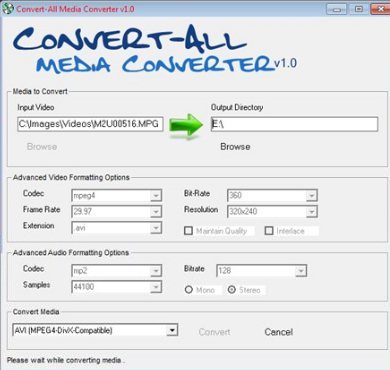Convert-All Free Media Converter is a free software to convert videos for multiple devices. Do you have a video file on your computer that you want to use on your phone? Or maybe you have an MPEG file you want to convert to AVI format to save some space. Convert-All Free Media Converter can do this, and more for you.
Fast Download and Installation of this Media Converter
The download for Convert-All is fast and small, at just under six megabytes. The server is faster than I expected, which was a pleasant surprise. My wireless connection to the cable modem took just a few seconds to download and scan the program.
The installation was quick and easy. All of the installation options, except for accepting the license agreement, are set for you. You just need to be careful during the install because the setup utility will try to change some of your browser options on you. Select a custom install and deselect the browser options and toolbar and all is well.
Conversion Takes Just a Few Clicks
Media file conversion can be as simple as selecting the file to convert and the output folder and format. If you have some knowledge about video files, you can select the resolution, frame rate, and codecs. You can also make changes to the audio portion of the video file. These options mean that you have more control over the output file. Media conversion is relatively fast, also. I converted a 240 megabyte High Definition MPEG file to a just under 200 megabyte AVI file in just a few minutes. This is actually faster than some of the paid media converter programs that I use.
More Than Two Dozen Output Formats
Some media converter programs only give you a few output options. But Convert-All gives you more than two dozen output options. Some of the supported options include multiple AVI and Mpeg formats, iPod and iPhone, Quicktime MOV, RealMedia RM, Flash Video (FLV), two versions of Windows Media Volume, four quality levels for the Sony PSP, two Zune formats, and multiple options for mobile phones.
Even with all of these available formats, I feel it’s missing two important formats, especially for people that are converting media files to save hard drive space. These are the Matroska media file format (MKV) and the Real Media Variable Bitrate format (RMVB). Both of these formats can save a media file in approximately half the space of a comparable AVI or MPEG file.
I like this program. My only real complaint with Convert-All Free Media Converter stems from the attempt to change some of my browser settings (homepage and search engine) and the installation of a toolbar. The lack of MKV and RMVB support is a minor inconvenience, especially since not many people know of them.