This tutorial explains how to check if a Windows or Office ISO is genuine. In this tutorial I will talk about a free software known as Windows and Office Genuine ISO Verifier. This software takes an ISO file, analyze it and uses a hash calculator to calculate its SHA1 hash. It compares the calculated hash with the original hash from Microsoft and shows you the result. If the ISO is genuine then it will show a green icon and will also show the corresponding details about that product. And if it fails to verify the ISO, then you will see a red icon there.
Now a days, there are a lot of duplicate ISOs of Windows and Office roaming around the web. And if you have got one and not sure whether it is genuine, then you can simply test it. And the software that I have explained below will help you do that. In just a few minutes, you can see if the ISO you have is genuine. And then you can take further steps accordingly.
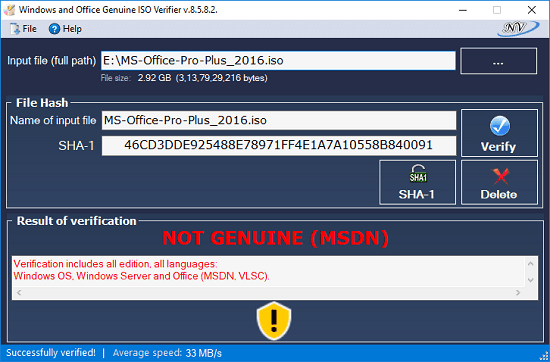
How to Check if a Windows or Office ISO is Genuine?
Windows and Office Genuine ISO Verifier is a very nice and simple software to see if a Windows or MS Office ISO is genuine. It is a portable software and you can even run it from a flash drive to verify a ISO. All it requires is an active internet connection and the ISO which you want to verify. And not only from a ISO file, if you just have SHA1 hash of an ISO file, then also you can verify if its real.
These steps will help you check if a Windows or Office ISO is genuine.
Step 1: Run the software when you have downloaded it. You will see its interface which has various fields on its main interface.
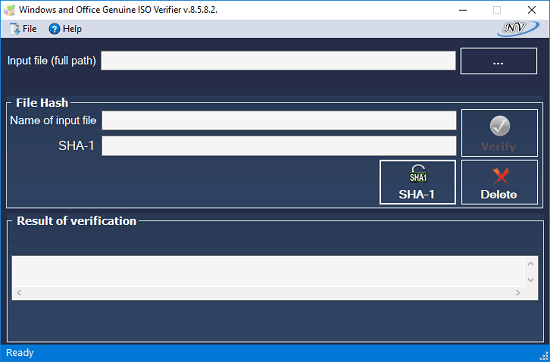
Step 2: Now, specify the path to the ISO file that you want to verify. Use the “Input file” field to do that. After that, hit the “Verify” button and and it will start computing the hash. When its done, you will see result of the verification.
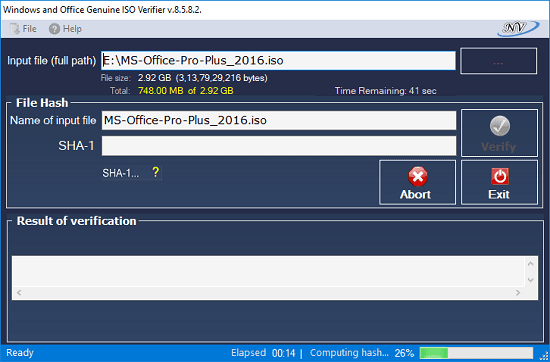
Step 3: If you have a hash that you want to verify then you can also do that. For that, hit the “SHA1” button and another window will pop up. You can enter the hash there and see if its of a genuine ISO of Windows or Office.
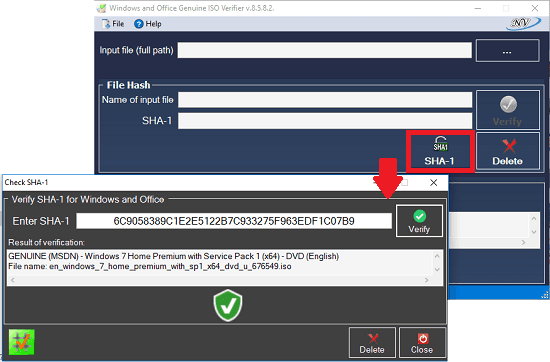
In this way, you can use this software to see if a Windows or Office ISO is genuine. And the software above makes it very simple to do that. However, to process Windows’s ISO, it may take a few minutes as it is very large in size. So, be patient while it is verifying the ISO for you.
Closing Thoughts
Windows and Office Genuine ISO Verifier is a simple and nice software to see if a Windows or Office ISO is genuine. If you are having a doubt that you have a duplicate ISO of Windows, then you can simply verify that using this handy tool. And the best part is that it works with almost all versions of Windows. Even Windows XP is supported.