MoveRite is a free iPhone weight training app that comes with various features like maintain exercise logs, video tutorials of exercise, etc. It offers various exercise categories from which you can choose any exercise and get detailed information along with the instructions on how to perform the exercise. The available categories are Arms, Shoulders, Chest, Back, Legs, Buttocks, and Abdomen. Each category provides various exercises which you can explore and learn the correct way of doing the exercises with motions, video tutorials, text instructions, etc. You can also create custom exercises which you can use while logging exercises.
If you’re a fitness freak like me, then this app can come handy for you. You can always use it as your personal weight trainer on iPhone and get expert tips on how to perform different exercises in order to stay fit and get a perfect physique. You might have many 7-minute workout apps or exercise apps for iPhone, but the free exercise logging and video tutorials on how to perform exercises make this app pretty interesting and unique.
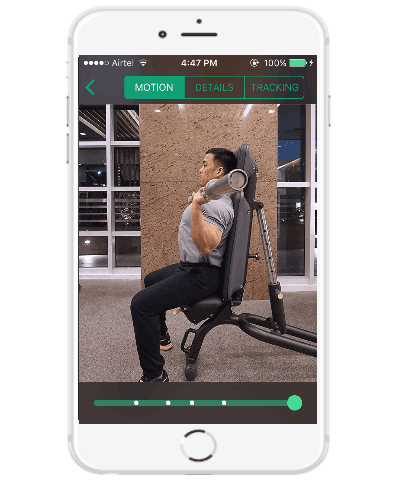
Note: Each exercise category comes with some paid exercises, which you can use by upgrading to the PRO version of MoveRite. The paid exercises are not restricted for exercise logging, which means you’ll be able to log them for tracking but cannot see the details and video tutorials of paid exercises in the free version.
Using this Free iPhone Weight Training App:
Let us get started and see what this app can do as your personal weight trainer on iPhone.
Exercises: As soon as you launch the app, you’ll see 3 different tabs named, Exercise, Tracking, and Settings at the bottom of the screen. On the “Exercises” tab, all the exercise categories will be listed as Arms, Shoulders, Chest, Back, Legs, Buttocks, and Abdomen, as shown below.
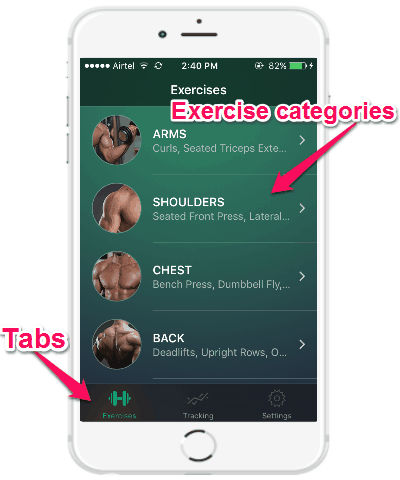
Now, to get started you need to tap on any of the categories and there you’ll see all the associated exercises of that particular category. You can simply tap on any exercise and it will start downloading the data for you. When the exercise data is downloaded, tap on the exercise to open it up and there you’ll be able to see 3 different sections named, Motion, Details, and Tracking.
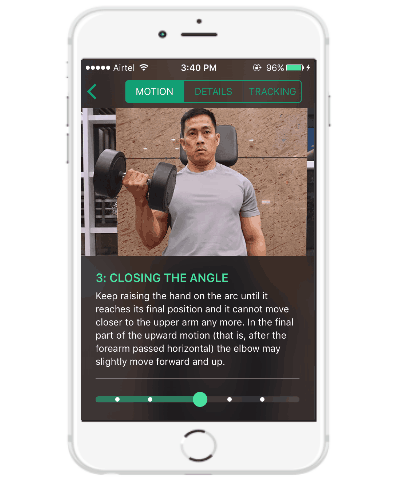
In the Motion section, it will display a video tutorial of exercise, which you can either play directly or drag the frames one after another to see the instruction on how to actually perform the exercise. The “Details” section shows information related to the selected exercise like advantages, starting position (with photos), timing, advanced techniques, workout tips, etc. The “Tracking” section will help you track the performance of individual exercises which you log using the tracking feature of this app.
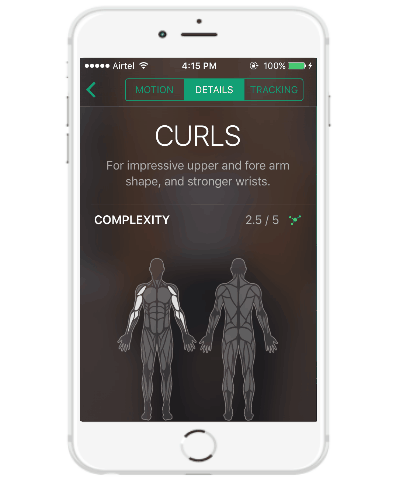
Log and Track Exercises:
To log exercise, simply go to the “Tracking” tab and then tap on the “+” button to choose the exercise which you want to add for tracking. After selecting any exercise, it will ask you to add the number of sets, repetitions, and weight of the exercise equipment. When you’re done, tap on the “Add” button and it will be saved and ready for tracking.

You can now go to the “Tracking” tab to see and track your exercise statistics including the numbers of exercises you’ve performed, the number of sets, and the total weight lifted by you. It also displays your logged exercises sorted by date such that you can compare your improvement.
![]()
Create Custom Exercises:
Another useful feature of this app is that, if you think that this app is missing some exercises or are not available in the free version, then you can go ahead and create your own custom exercises (which you can use for exercise logging). You can either create a new exercise while logging exercises or go to the “Settings” tab and choose the option “Custom Exercises”.
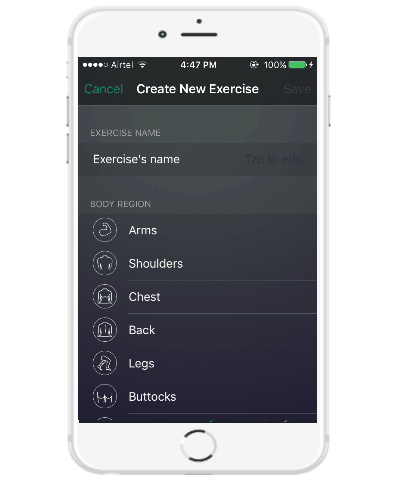
After that, tap on the “+” button and then give a name to the exercise and select the body region. Remember, the custom exercises can be used to log for tracking statistics.
My Final Verdict:
MoveRite is a pretty useful app for all the fitness freaks, as it can help you learn the perfect way of doing exercises with expert tips, video tutorials, etc. I have already started to like this app, as apart from providing expert instructions for exercises, it also lets you log your exercise for tracking them.