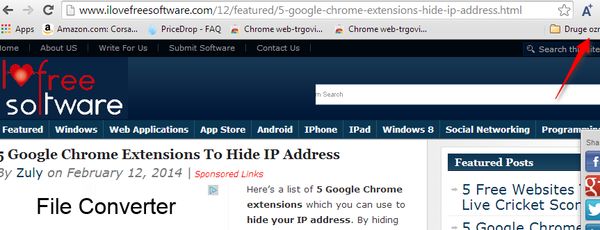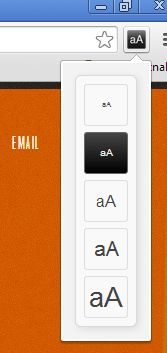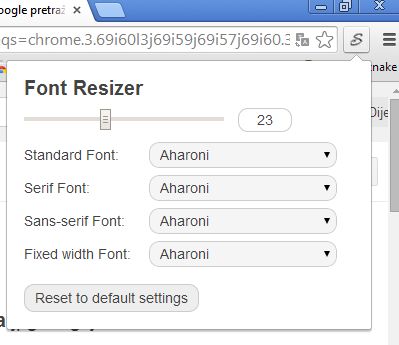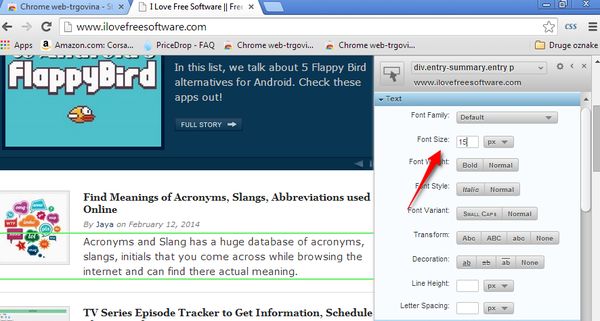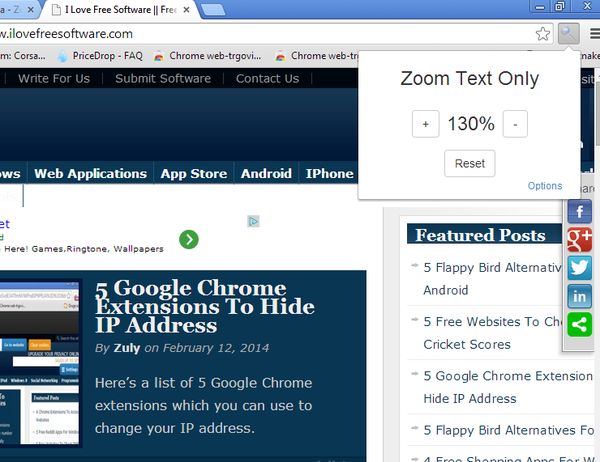Here’s a list of 5 Google Chrome extensions which you can use to increase font size on websites that you visit. It’s not that uncommon to have a large 20+ inch monitor in this day and age. The bigger the screen, the bigger is the resolution and harder it is to read text on websites that use very small font size.
If you ever find yourself in this type of situation, of not being able to read text on websites, then here are 5 extensions that you can use to easily increase font size in just a few mouse clicks.
Font Size Increase
We’ll kick things of with an extension that has a very appropriate name, Font Size Increase.
It of course allows you to increase the font size on websites that you have opened inside Chrome. To do that simply left click on the top right corner icon. Note that each tab can have a different font size setting. Font size can be reset by refreshing the page.
Get Font Size Increase.
Fontier
Now Fontier doesn’t work like Font Size Increase, but it can still be used to change the size of fonts on websites.
It’s aimed at web developers. Fontier will only increase the size of fonts that have their initial size set using relative units. This basically means that it won’t work on all websites, but if you would still like to try it out or if you’re a web developer looking for font size testing extension, here it is.
Get Fontier.
Font Changer
With Font Changer you can do a lot more than just change the font size.
Changer here refers to not just a change in font size, but also to a change in font type. Left click on the extension icon and move the slider to change font size. Note that when you change font here, it’s changed on all websites, not just the one you have open.
Get Font Changer.
Stylebot
Just like both Fontier and Font Changer that we mentioned a few lines back, Stylebot comes with quite a bit of additional options that you can use to tweak website appearance on the fly.
This is a style editor, so you can tweak a lot of stuff, but the one that interests us the Font Size option, see image above. Select the text that you want to resize on the website, left click on the extensions’ icon, select Open Stylebot and simply change the Font Size.
Get Stylebot.
Zoom Text Only
Zoom Text Only is a zoom in extension that’s only gonna change the size of the text, without zooming in on the photos.
You can see it in action on the image above. It’s very effective. All the fonts are increased, without zoomed in images distorting the layout, which usually happens when you zoom in.
Get Zoom Text Only.
Conclusion
Depending on whether you’re a developer or just a regular user, you’re probably gonna be interested in different extensions from the 5 that we listed above. Zoom Text Only is the best if you just need to increase the font size, but if you want more control, use Stylebot, Fontier or Font Changer.