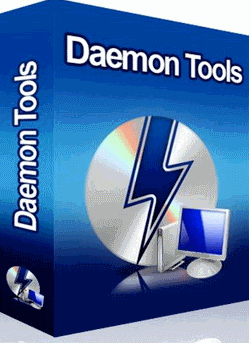Virtual Drives are a very interesting concept. Basically, they make your operating system think that you have additional CD/DVD/Blu-Ray drives, without them being actually there. Isn’t that cool.
You must be wondering what is the use of having such virtual drives. Tremendous, actually. Suppose you have an ISO image, and you want to run it. Normally, you would have to burn that on a disc to run it. However, if you have a virtual drive, you don’t need to burn an ISO. You can just specify that ISO path for that virtual disc, and your computer will treat it as a disc running in your disc drive.
That means that ISO will run faster, you don’t need a CD/DVD drive, and you don’t need to burn discs. Virtual drives handle everything.
Normally, following are good uses of having a virtual drive:
- In case you download ISO image of a game, you can play the game without burning disc.
- I was preparing for a test, and there were many free ISO images available for test preparation. At that time, I used virtual drives to run all those ISO without burning a disc.
Daemon Tools Lite is a free drive emulator that can emulator CD/DVD/HD-DVD/Blu-Ray drive. You can create upto 4 virtual drives on your system using this free software. This is easy to use, and works well.
Download links, and Video Tutorial at the end.