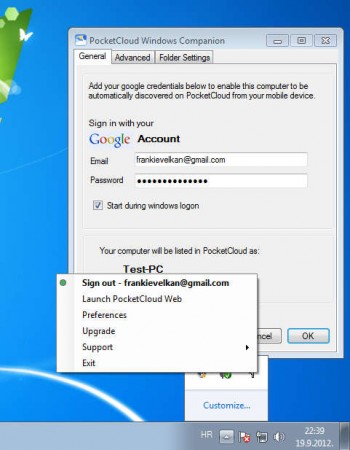PocketCloud Remote Desktop is a free remote administration utility which you can use in order to access your Mac or Windows desktop from iPhone, iPad or any other Android based tablet or smartphone. There’s a lot of different situations where controlling a desktop computer with your smartphone or tablet can come in handy, file access for example, and now with PocketCloud Remote Desktop you can do exactly that.
One of the many useful features that this free remote administration smartphone utility has would be the option to connect to your Google Account so that if you have an Android device connected to the account it will be much easier to pair it up with the desktop PC and control it in practically every way you can think of. Some of the more interesting features found in PocketCloud Remote Desktop would be:
- Highly secure connection between the desktop and admin devices
- Three different connection types, RDP, VNC, Auto Discovery
- Configure custom keyboards with the help of shortcuts
- Android and iOS supported, Android 3 and above
Next to the free version of PocketCloud Remote Desktop, there’s also an option for upgrade which gives you even more security, 256bit encryption and you can use it to connect to several computers, with the free version you’re limited to only one. Setting up remote access shouldn’t be too difficult and you can configure remote access to your desktop for smartphones and tablets in just a few minutes of clicking.
Similar software: Desktop Now, RealVNC, 5 Best Remote Access Apps.
How to configure remote desktop access for smartphones and tablets with PocketCloud Remote Desktop
Download the desktop client, select Windows or Mac depending on which one you’re using, and install it. Don’t forget the desktop access password which you’ll need to create during installation. The easiest way to allow Android tablets and smartphones access to your computer would be if you use the Auto Discovery.
You’re also gonna have to install apps on the Android or iOS phone or tablet that you plan on using for remote access to your desktop PC. They’re available from the Google Play Store, iOS app is also available. The other types of remote access connection require you to know basic network configuration, to open ports, know your IP address and use all that on the smartphone app to connect to your desktop.
This is what you will see if you successfully connect to your desktop with the help of PocketCloud Remote Desktop. You can use programs and access files on the remote computer without a problem. It’s best that if you plan on using this type of remote desktop access that you use a tablet, because it has a bigger screen, you can see more of the remote desktop at once.
Conclusion
Even though remote desktop administration with the help of a smartphone isn’t exactly practical, since smartphones have smaller screens, it’s more than useful if you want to easily access your image collection from work, without having to carry it around on your phone. Applications can also be accessed, if you leave them running to do some tasks. Setup isn’t overly complicated, so try PocketCloud Remote Desktop out and see how it will go.