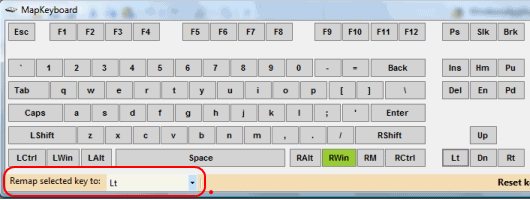MapKeyboard is a free software that lets you change mapping of keyboard. What this means is that you can configure any key of the keyboard to work as a different key. Like, you can configure Backspace key to act like “Del” key. Or, change mapping of any other key. This feature comes handy when you are working on a keyboard which has some of the keys at a different location than what you are used to (this happened with me when I got a new laptop. Keys like “Home”, “End” etc. were placed at a different location, and it took me quite some time to get used to that).
MapKeyboard is quite easy to use. The interface shows a standard keyboard. Just select any key on that which you want to remap, and then select which key you want it to remap to. MapKeyboard will immediately implement the changes.
A useful feature of MapKeyboard is to reset keyboard mapping. So, if you end up accidentally messing up the key mappings, you can reset everything back to normal with this feature.
Also check out freeware to control volume from keyboard, and free language converter.
Download MapKeyboard free.