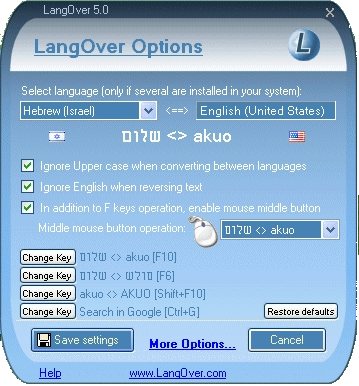LangOver is a free language converter that allows you to translate from one language to other, with ease. This free language translator helps in situations; when you type in one language but another appears on the screen. This frustrating happening is often caused by you not selecting Alt+Shift or the keyboard layout is configured in a different language.
With LangOver language converter, you are able to convert your text to the language you want with just a press of the ‘F10’ button. This simple to use and very useful free multi-language converting software, removes the frustration of having to figure out keyboard patterns. Free LangOver supports any language – incredible!
Let’s take a closer look at the keyboard commands that make using this language supporter simple and stress free:
- The ‘F10’ key – the switching key: In situations where you are typing text in, Notepad for example, and have forgotten to use the Alt+Shift command; the text is gibberish. Pressing the ‘F10’ key will automatically convert the entire text back to English or vice versa.
- The ‘Shift’+‘F10’ combination – case changing: This key combination converts the text from upper case to lower case and vice versa. if, in the event, your text has mixed upper and lower case characters, LangOver will examine the first character in a sentence and convert the entire sentence in accordance with the first character.
- The ‘F6’ key – reversing the text: This particular key command allows you to reverse the text instantly. You may choose to reverse a complete sentence, or only single words.
- The ‘Control + G’ combination – search: This language converter allows you to search any text through Google. You merely select the text and press ‘Control + G’. A new browser window will open with Google displaying the search result.
- The ‘Control + T’ combination – translate: LangOver will translate text from one language to another using Google’s translator. Simply select the phrase, press Control + T . A new window, on your browser, will open displaying the translated text.
Another software that also helps you with translation is A.I.Type.
This free multi-language support software is truly a handy application to have if you often have to type text in a language other than your own. The application is simple to use and not at all confusing. Beginner computer operators as well as experienced users are able to use this free multi-language supporter application, within minutes after downloading; learning the keyboard key combinations will take mere minutes. LangOver is the perfect support application for SDK developers and the like.
Download Langover free.