This tutorial explains how to identify song from YouTube video. You just need to use the URL of a particular YouTube video and then the name of that particular track will be in front of you within a few seconds. So, when you are low on data or using a metered connection and don’t want to open YouTube and play a video to check its name, this will be helpful. To do so, I am covering a free website here, which is known as “QiiQoo“.
Just go to this website homepage and enter the URL of YouTube video. It will then fetch song information and display the name of the song. You can even upload a local video file and identify the song name but this feature didn’t work for me. Each time I uploaded an audio file, it showed invalid file/URL error. Still, I will say the website is nice to help us identify YouTube tracks.
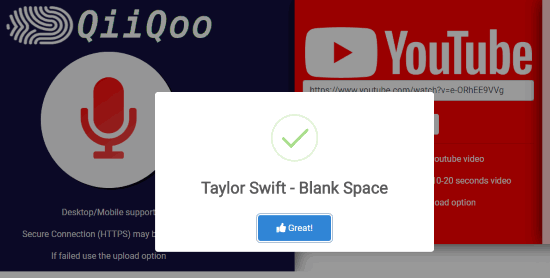
In the screenshot above, you can see the pop-up provided by this website which shows the name of YouTube video whose URL I entered as input.
How To Identify Song from YouTube Video?
Step 1: Use the link that I have added at the end of this tutorial. QiiQoo homepage will open.
Step 2: Its interface is good looking. On the right-section, you will see the option to paste YouTube video URL. Enter the URL there and press “QiiQoo” button.

Now you just need to wait for a few seconds. The website will analyze the input URL. If the URL is valid, then it will soon display the name of the song in a pop-up.
In this way, you can use it to identify other tracks. It worked during my testing quite well but as I mentioned in the starting, its file upload feature to identify song didn’t work. You may give it a try if it works.
The Conclusion:
This website works similar to the very popular app “Shazam“. The only difference is Shazam helps to identify songs by playing or humming but this website helps to identify songs by entering their URLs. Also, the website is specifically helpful for YouTube tracks only.