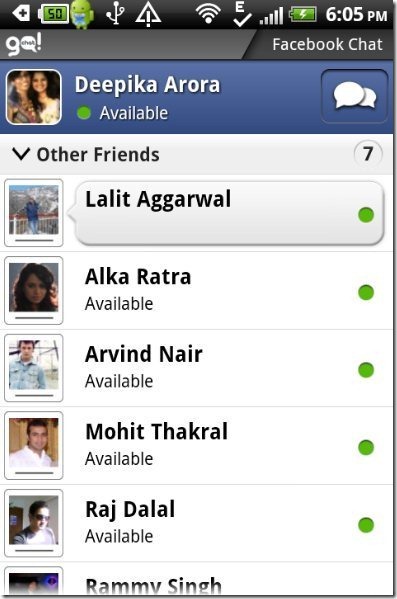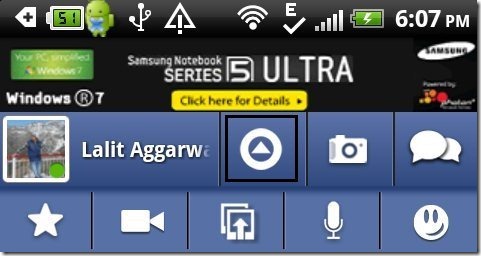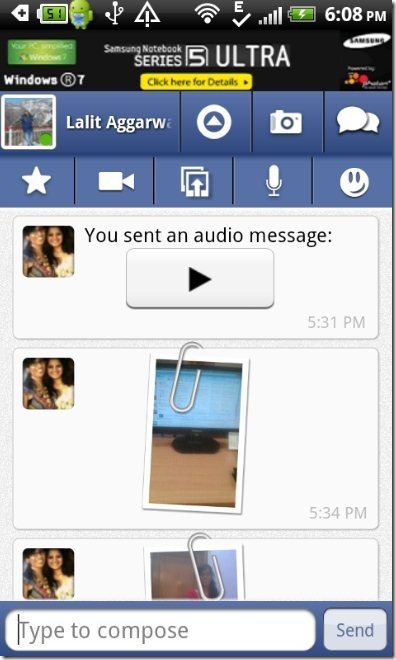Here, are steps to share files through Facebook chat on Android. Facebook is the most popular social network, and it is used on both computers, as well as smart phones. One my favorite feature while using Facebook on my phone is Facebook chat.
Today I found an interesting way to share files using Facebook chat. You can share video, voice recording, or any other file via Facebook chat on Android. Let’s see how easy it is to that.
How To Share Files Through Facebook Chat On Android:
Step 1: Scan the QR Code below with a Barcode Scanner app to install Go!Chat For Facebook app from Google Play Store.
Step 2: Login to Google Play Store on your Android phone, incase you don’t have Barcode Scanner app installed, and search for “Go!Chat For Facebook” app in Google Play Store.
Step 4: Install “Go!Chat For Facebook” app on your Android phone.
Step 5: Launch the app and login to your Facebook account with the app. If you already have official Facebook app installed on your Android phone, the Go!Chat app is smart enough to automatically take the username and password from the official Facebook app installed.
Step 6: Now you will see the list of all your online Facebook friends in the app.
Step 7: Select the friend with whom you want to chat.
Step 8: Tap on the drop down button on the navigation bar of the app.
Step 9: Now select the appropriate option whether you want to send a video, photo, voice recording or any other file from SD card.
Step 10: You can now easily send the file through Facebook chat on your Android phone.
Go!Chat for Facebook is really a nice app in Google Play Store which is specially designed to have smart chatting with your Facebook friends on Android. Install this smart app today on your smart phone, if you spend lot of time doing Facebook chat on your Android phone.
Along with this, you can even check out how to login to multiple Facebook accounts on Android reviewed by us.