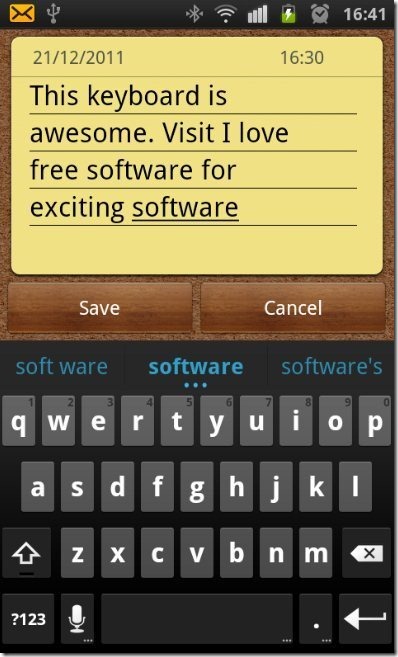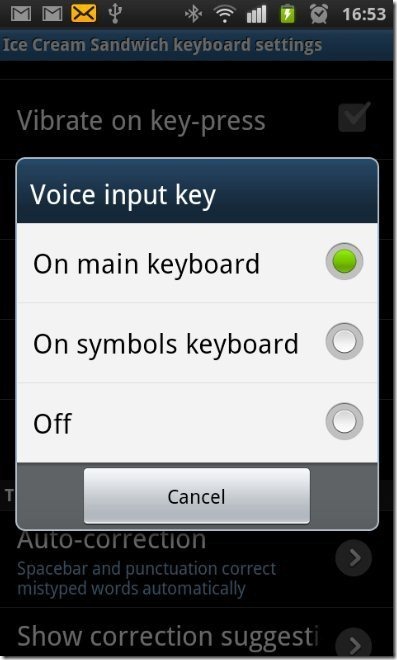Ice Cream Sandwich Keyboard app is a free Android keyboard app that displays a new QWERTY keyboard on Android device. This is only Android Keyboard of its type in Android Market. This Ice Cream Sandwich Keyboard is the smartest and most intelligent Android keyboard.
Google recently launched Ice Cream Sandwich version of Android, and that is currently available on Nexus phones. One of the most talked about features of this is the new keyboard. It is very easy to use, and quite intuitive.
Now, there is Ice Cream Sandwich Keyboard app available in Android market that lets you install that keyboard on older versions of Android. Just install this awesome keyboard app for Android, and experience the difference.
The touch feature of this keyboard app is awesome. This feature makes your typing smoother on your Android phone. The keyboard looks very simple. Even the setting options are highly customized.
Ice Cream Sandwich Keyboard app offers a fully QWERTY keypad on Android. In my opinion, this Android keyboard even works better than the default keypad installed on the device.
It provides multiple options to customize its setting as per your requirements. You can also switch from among the long list of languages given in keyboard app.
This Android keyboard app lets you feel comfortable while typing on Android. Just make your typing fast and smooth with Ice Cream Sandwich Keyboard.
Also, it is intelligent enough to tell you where you should use the capital words while writing and suggest you the whole word while writing.
You can also check out TouchPal Android Keyboard reviewed by us.
Some Key Features Of Ice Cream Sandwich Android Keyboard App:
-
Displays a QWERTY keyboard on Android device.
-
Smooth and fast while writing on Android phone.
-
You can enable or disable auto-capitalisation option, which allows the app to capitalize the words when required.
-
Enable/Disable vibration while typing on this Android keyboard.
-
You can also enable or disable the key sound while typing.
-
Show/hide the setting key on the keyboard.
-
You can also adjust the voice input key on the main keyboard, on symbols keyboard, or you can disable it.
-
Provides you the option of Auto-correction of words with different levels.
-
You also allow the app to use the names from contacts for suggestion and correction.
-
Also, it provides all the symbols separately in the keyboard.
Also, Check out How To Enable Emoticons in iPad reviewed by us.
How To Install Ice Cream Sandwich Android Keyboard App:
-
Sign in to Android Market or Scan the QR Code below.

-
If you don’t have Barcode scanner app, then click on search and search for “Ice Cream Sandwich Keyboard“ in Android Market.
-
Select “Ice Cream Sandwich Keyboard” from the searched list.
-
“Install” the app.
The free Ice Cream Sandwich Android Keyboard app will be automatically installed. Click here to download Ice Cream Sandwich Keyboard app from Android Market. Just install this awesome QWERTY keypad today on your smart phone and be the smart person while writing with no errors.