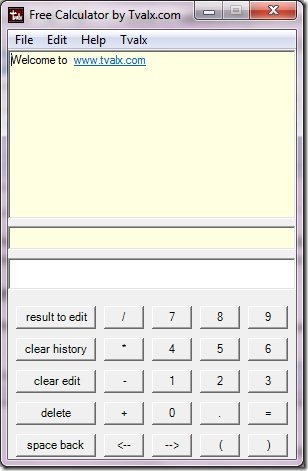Free calculator is a free utility that can aid you in performing calculations at a very quick and fast pace. Whether you wish to perform operations using two operands or create a complex formula and derive its result, it’s easy. Data can be entered either using mouse or keyboard, whatever is convenient to you and get the desired results. Let us see how we can do it!
Installation of this free calculator
Free calculator is available in a compact size of 1.32 MB and can be installed on Windows operating system (Windows 98, ME, 2000, Server 2003, XP and Vista). The installation is zippy and does not install any adware in your system. All you need to do is just to keep pressing the next button and you are done in just a few steps.
Interface of this free calculator
There is nothing complex in the interface and it is as simple as your standard calculator.
The above snapshot captures the basic interface of this free calculator. However, advanced users would be disappointed as it does not offer you higher functions as you might be able to perform on a scientific calculator and likewise. But when it comes to basic calculations, then this free calculator is of course a good idea.
Working with Free calculator
In the interface above, you will come across 3 boxes namely: edit box, result box and the history box. If you need to do any calculations, then you need to enter the expression in the edit box. You can do it using the keyboard or mouse, whatever is convenient. You can use brackets and different operators in the expression so that it is completely unambiguous and you get accurate results. Here you also have the ‘result to edit’ button that allows you to copy the result in the edit box. This becomes important if you wish to perform further calculations using the previous result. A major feature of this free calculator is that it allows you to save your previous calculations in a text file.
Verdict
Overall the free calculator works fine but it would be a great disappointment to those who wish to perform advanced calculations. Though such calculations can also be performed by simplifying the functions but in that case you would definitely prefer an advanced calculator. On the other hand, if you are interested in basic and simple calculations and also in keeping a track of the calculations performed in the past, then this calculator is a good choice. One of the specialties of this calculator is that it has unlimited history window and as such it can accommodate plenty of calculations and expressions. Considering its advantages, you can give it a try.
Download free calculator.