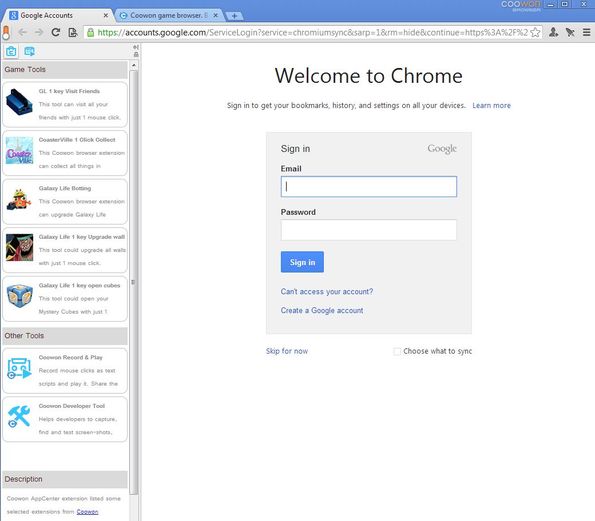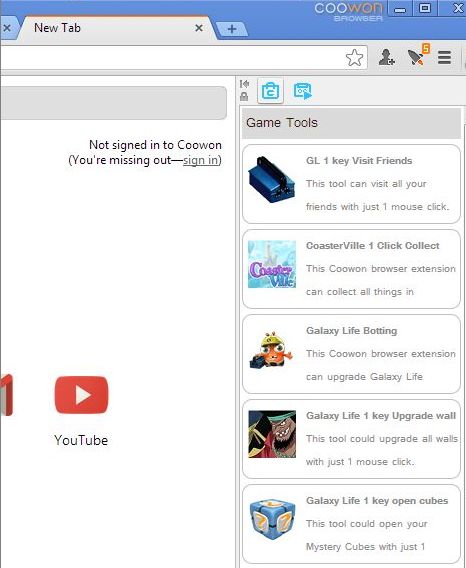Coowon Game Browser is a free web browser based on Google Chrome that’s aimed specifically at online gamers. It comes customized with various different plugins and hacks that give gamers more control over script execution on website where games are played, improves automation and repetitive tasks, comes pre-configured with mouse gestures, allows multi-login tabs, where you can be logged into a website with different account using tabs and more.
On the surface Coowon Game Browser looks just like Chrome, you even see a Welcome to Chrome message when you open it up for the first time, but where you’re gonna see differences is the extension area in the top right, App Center in the left sidebar and various other tweaks and optimizations that cannot be seen but are there.
App Center lists additional extensions that you can install, which were not added by default. These are specialized extensions for specific online games like CoasterVille and Galaxy Life. Coowon Game Browser is aimed at those players who play web browser based online games (games that are played inside the web browser).
Key features of Coowon Game Browser are:
- Free and simple to use: has all the same functionality of Google Chrome
- Auto tasking: has extensions for automatic repetitive tasks in games
- Game speed control: using javascript controls the execution of games
- Multi-login: login to multiple accounts of the same website
- Mouse click and keyboard strokes recorder: for recording game moves
- Tab restore: allows you to easily restore closed tabs
- Mouse gestures: comes with gestures for things like tab switching
How to play online web browser games with free gaming optimized browser:
Let’s start with the basics, adjusting the page running speed. What this means is that for example those image transition effects that you can see website will run faster. Same thing goes for any scripts that might be running inside games.
To change website speed, simply click on the website running speed icons from the to right corner and adjust the speed using sliders. On the left of the page running time adjuster icon, you will see multi-login tab icon.
Multi-tab has an orange outline and in it, your active logins on website are no longer active. You can login as someone else. To access all the other useful extensions and tweaks that this free gaming browser offers, simply hover your mouse over the App Center extension, and select the ones you want/need from the sidebar pop-up window.
Conclusion
There’s also several other minor tweaks that are available, like for example double click to close tabs, drag and search, where you just need to drag and drop selected text in order to perform a Google search and so on. To find out about all the goodies that are available, it’s best that you open up the homepage of Coowon Game Browser and there look under the Features & QA section of the website. Pointers here are more than enough to get you started, but for figuring out everything, you’ll need to go over the full FAQ and features list.