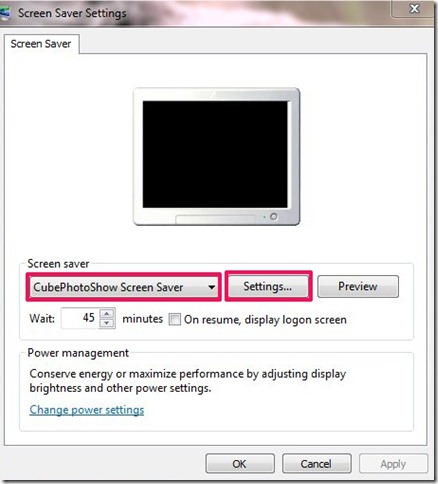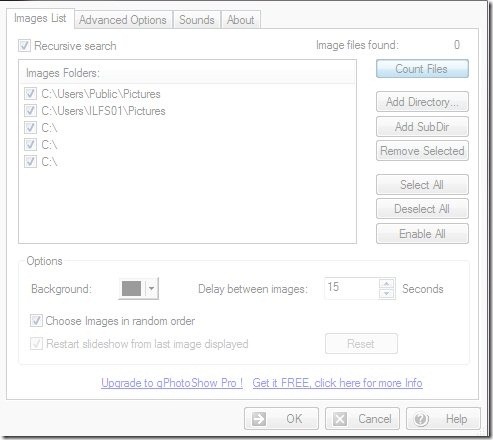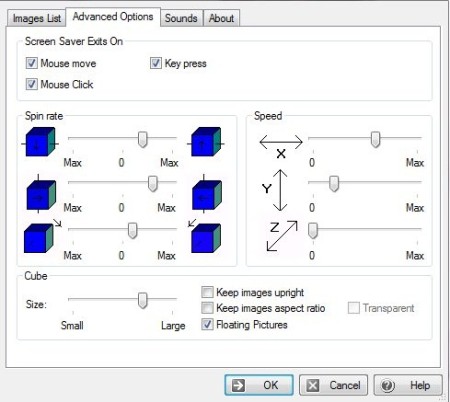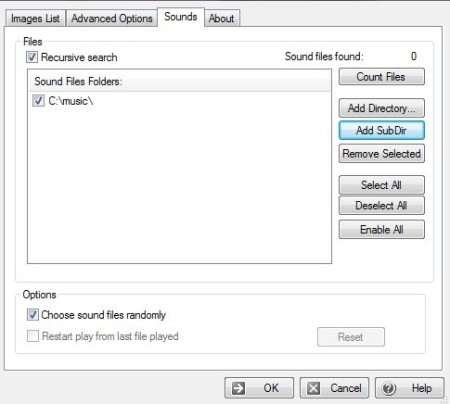CubePhotoshow is a completely free screensaver maker that allows you to select pictures, music files and set a moving 3D cube screensaver. You can select multiple folders, sub-folders containing pictures that you want in your screensaver. It supports limited image file formats including BMP, JPG, PNG, and GIF. Once you download the app, you can also run it from the screensaver settings menu in the control panel of your system. Download this software from the link given at the end of this article.
This screensaver maker is a very basic, simple to use, lightweight, and easy to download app. The file is in Zip format and hardly occupies any space. It can easily create 3D screensavers including innumerable pictures selected by you. The software does not mention the number of files that can be added in the images list.
Key Features Of This 3D Screensaver Maker
- Makes moving 3D cube screensavers
- Allows you to select multiple files from more than one folder
- Configure time between images
- Provides recursive search option
- Allows you to choose background color
- Provides total count of images in the list
- Monitor spinning speed of the cube
- Provides Multiple Monitors support
- Play music files in the background
- Supports 4 image file formats
- Runs on all versions of Windows
- Easy to install
Create Moving 3D Cube With CubePhotoshow
CubephotoShow screensaver maker app has a very simple interface that contains various options in different tabs. Once you open the settings window, the first tab allows you to select images that you want to put in your 3D cube. You can add as many files as you want. After selecting the files, you can select the background color and set the delay time between images. This tab also asks you whether you want pictures to appear in a random order or according to the order set in the image list.
Set Spin Rate, Speed, Cube Size, Sound Files
The second and third tab in the window provide you with a list of basic features to perform in order to set your screensaver right. You can select the spin rate of your 3D cube and select the speed at which you want it to move. Apart from that, you can also select the size of your cube and whether you want your pictures to stay upright or float.
The third tab is reserved to set background music that will run along when the screensaver is in action. This really gives a complete look to your screensaver. I really liked it. The software supports MP3, Wav, Mid files and requires windows media player to function. It does not support any other media players.
Final Verdict
CubePhotoshow is a nice, user friendly, basic screensaver maker and is very efficient at the same time. It also contains tooltips that makes the task further easier for users. The 3D cube containing your pictures looks really nice along with the background music. A handy software to create good looking screensavers.
Get CubePhotoShow here!