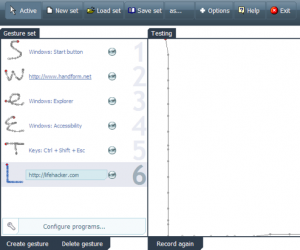Editor Ratings:
User Ratings:
[Total: 0 Average: 0]
gMote is a free application that allows you to control the computer programs with hand drawn mouse gestures. gMote is fully customizable and can perform all the functions of your keyboard. gMote can be used for basic actions such as manipulating Windows, clipboard, control the Windows media player and etc. With gMote, you can easily create email, fill in address by using a gesture.
Here are some of the features of this Free Mouse Gesture software:
- You can use gMote to start a programs in whichever shapes without regarding to the drive letter.
- Users have fast access to frequently used programs through mouse gestures
- The basic gMote actions such as web browser functions, clipboard functions, control the media player, control the Windows explorer, run, lock, search, accessibility and etc.
- Users can configure gMote to shows gesture trail when pressing Ctrl + Shift and move mouse, hold right button and drag mouse, press Ctrl and drag with right button, hold middle button and drag mouse, press Ctrl and drag with middle button
- You can shows fast trails
- The color of the gesture trail can be customized
- The program can show information about recognized or unrecognized gestures
- The gesture can be ignored when the cursor remains static as soon as you press the button
- You can specify the timeout period
- The gesture can be ignored after pressing the Ctrl, Alt, or Shift keys
- You can check updates to gMote
- You can configure gMote to starts when the Windows starts
- gMote supports English and Chinese
- You can Disable the gMote while running the programs
gMote is a free mouse gesture program that is developed by a student that graduated recently from the UK university.